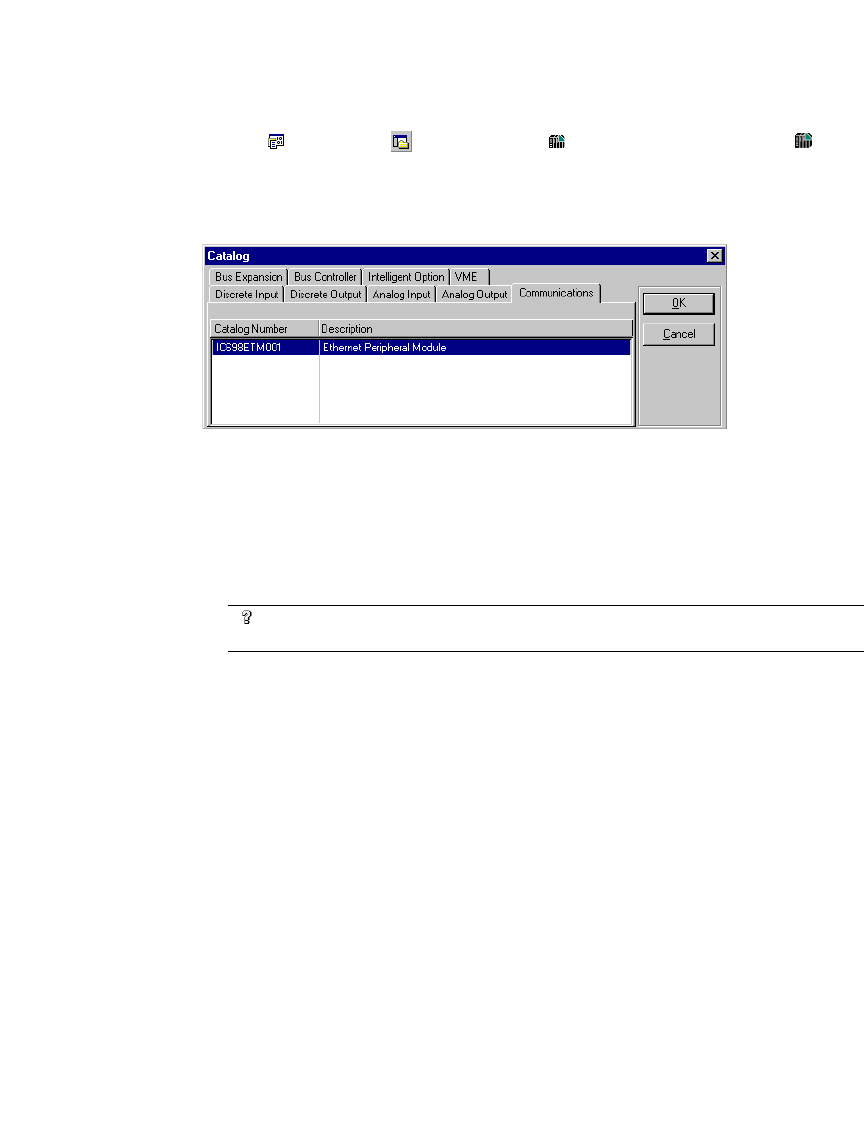
Hardware Configuration (HWC)
GFK-1918D CIMPLICITY Logic Developer - PLC Version 4.00 49
To add an Ethernet module (PACSystems™ RX7i only)
1. In the Project tab of the Navigator, expand the Hardware Configuration folder and then Rack 0
(the Main rack).
2. Right-click the slot you want to add an Ethernet module to and choose Add Module.
The Module Catalog opens.
3. In the Communications tab of the Module Catalog, select the Ethernet Module and click OK.
The Ethernet module is added to the slot.
4. Double-click the Ethernet module (IC698ETM001).
The Parameter Editor opens.
5. Configure the Ethernet module’s parameters as needed.
Want to know more? In the Help Index, look up “configuring a PACSystems™ RX7i Rack
System”.


















