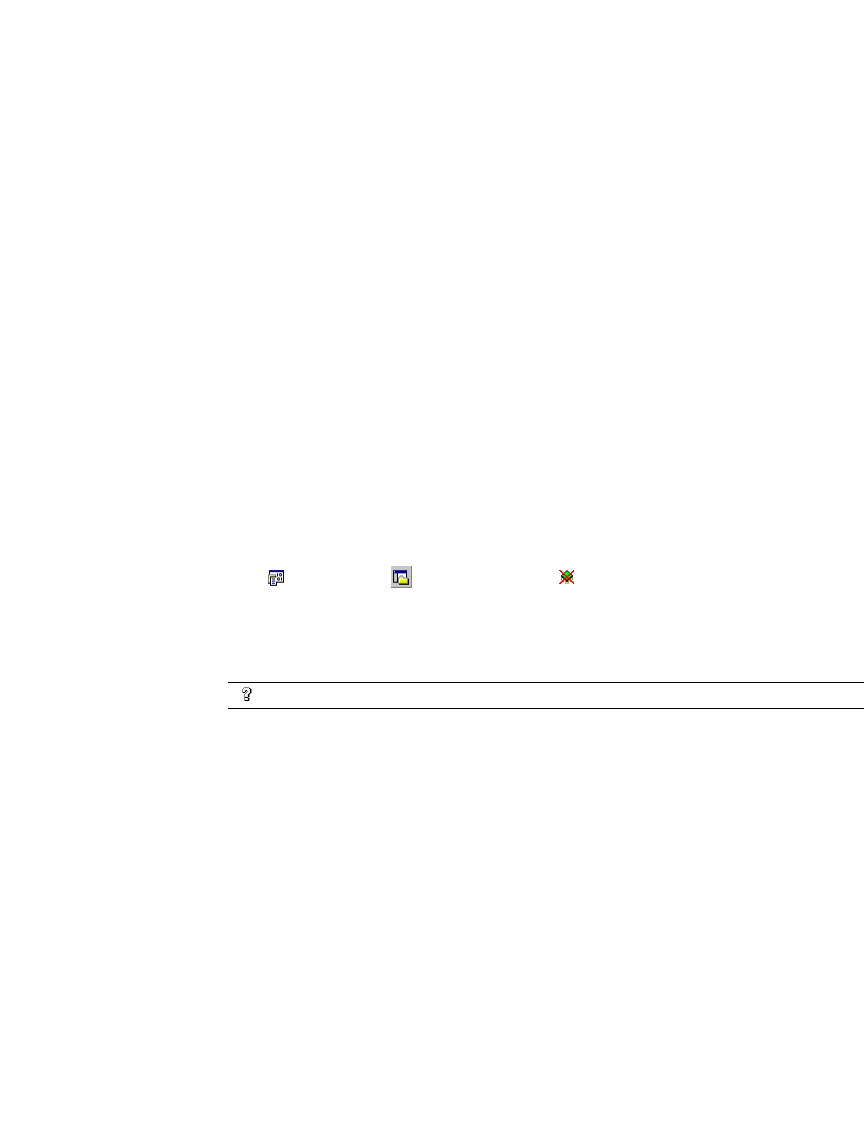
Logic Editors
IL Editor
GFK-1918D CIMPLICITY Logic Developer - PLC Version 4.00 83
To force a BOOL variable’s state
• In the IL editor, right-click a BOOL variable and choose Force On or Force Off.
The state of the forced variable will remain unchanged, regardless of any actions
by the PLC’s logic.
To remove the force from a BOOL variable
• In the IL editor, right-click a BOOL variable and choose Remove Forces.
The state of the forced variable will be controlled by the PLC’s logic.
Writing Changes to a Target PLC
You can change your IL logic while online, but you must write the changes to the
PLC to maintain equality. Writing changes to a target PLC requires the PLC to be
online and running.
Note: If you go offline, you can do a regular download.
To write changes to the target PLC (if the target PLC supports it)
1. While online to a target PLC, make a change to IL logic.
2. In the Project tab of the Navigator, right-click the target, point to Online Commands, and choose
Write Changes to PLC.
You are prompted to confirm a Run Mode Store. That is, the altered IL block will be
downloaded to the PLC without stopping the PLC.
Want to know more?
In the Help Index, look up “Writing Changed Logic to the PLC”


















