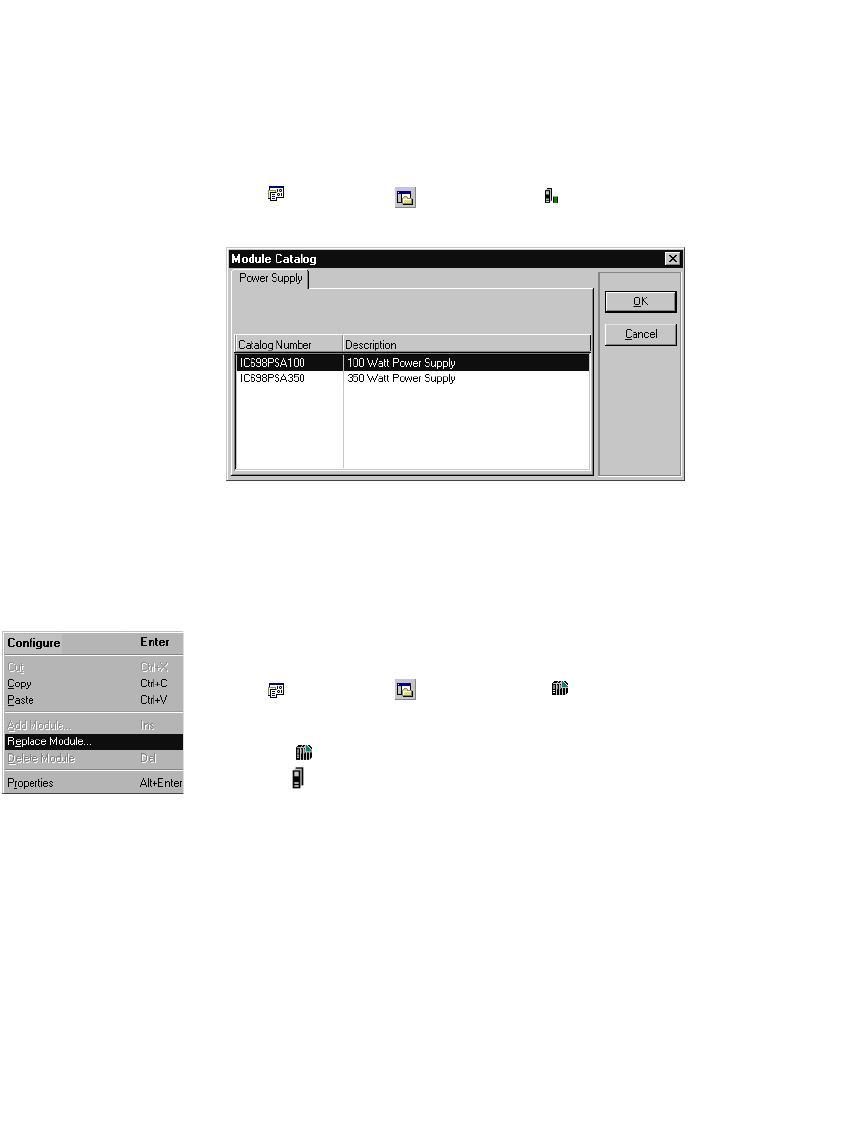
Hardware Configuration (HWC)
GFK-1918D CIMPLICITY Logic Developer - PLC Version 4.00 45
To choose a power supply
The default power supply for the PACSystems™ RX7i is the PSA100. To change the
power supply:
1. In the Project tab of the Navigator, right-click Slot 0 and choose Replace Module.
A list of available power supplies appears.
Note: For other GE Fanuc PLC families, there is no Slot 0. Right-click the PWR
node instead.
2. Select the power supply you have installed in your rack and click OK.
To choose a CPU
The default CPU specified in all project templates for a PACSystems™ RX7i is the
CPE010. To change the CPU:
1. In the Project tab of the Navigator, expand the Hardware Configuration folder.
All racks are revealed.
2. Expand the Main rack.
3. Right-click Slot 1 and choose Replace Module.
HWC right-click menu


















