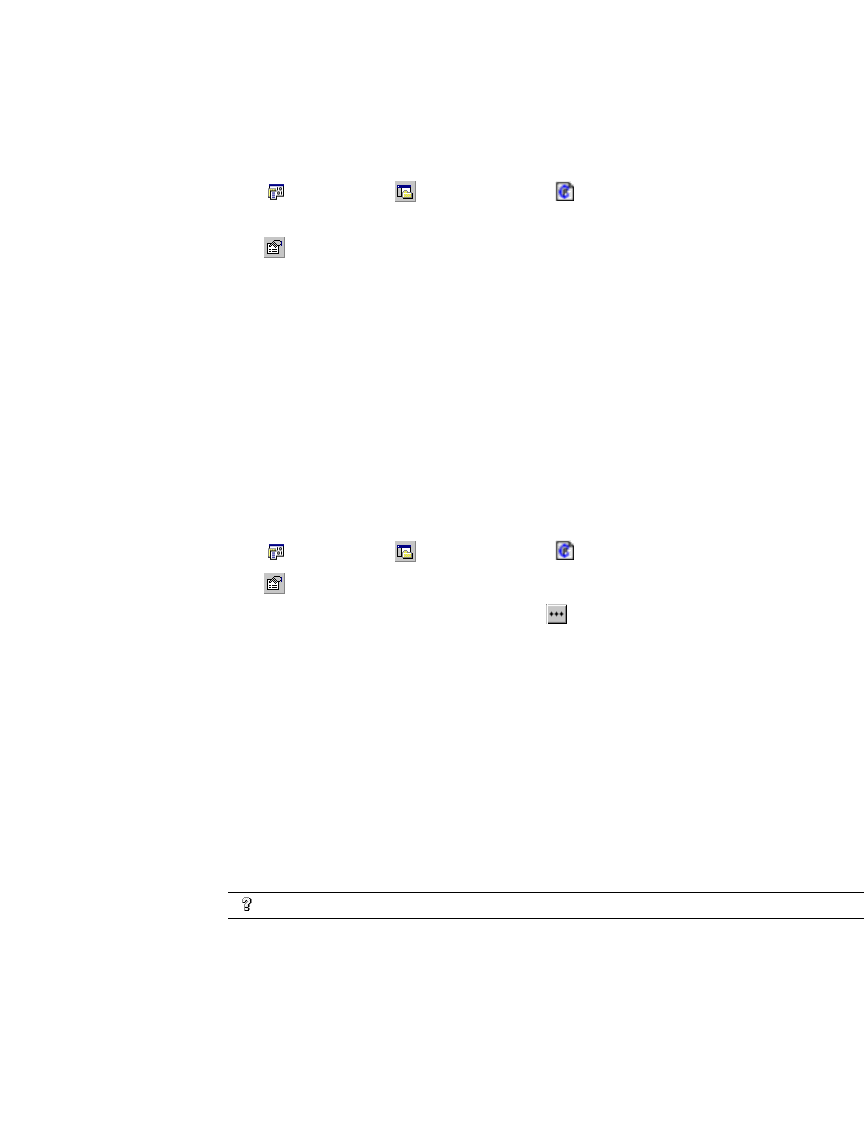
Logic Editors
C Programs
GFK-1918D CIMPLICITY Logic Developer - PLC Version 4.00 89
Working with User Programs
To configure execution scheduling
1. In the Projects tab of the Navigator, right-click a C program or the _MAIN LD block, and choose
Properties.
The Inspector displays the user program’s properties.
2. In the Inspector, expand the Scheduling property.
3. Select a Schedule Mode.
4. Select the other properties used in the schedule mode you selected.
5. Click OK.
Note: If you made any entries, they are checked when you click OK. You must
correct any errors before you can close the dialog box by clicking the OK button.
Setting a C program’s parameters
Note: You must provide a list of all the input and output parameters that the C
program requires. The LD program does not use parameters.
1. In the Projects tab of the Navigator, right-click a C program and choose Properties.
The Inspector displays the C program’s properties.
2. In the Inspector, select the Parameters property and click .
The Parameters dialog box opens.
3. On the Input and Output tabs, enter up to 8 input and up to 8 output parameters. Each parameter has its own row on
the tab. For each parameter, double-click the following cells and enter the required data:
■
Name: The parameter’s name.
■
Typ e: The parameter’s data type.
■
Length: The length of the input or output reference.
■
Variable: The first data item associated with the parameter.
■
Description: (Optional) The parameter’s description.
Want to know more?
In the Help Index, choose “C Program”.


















