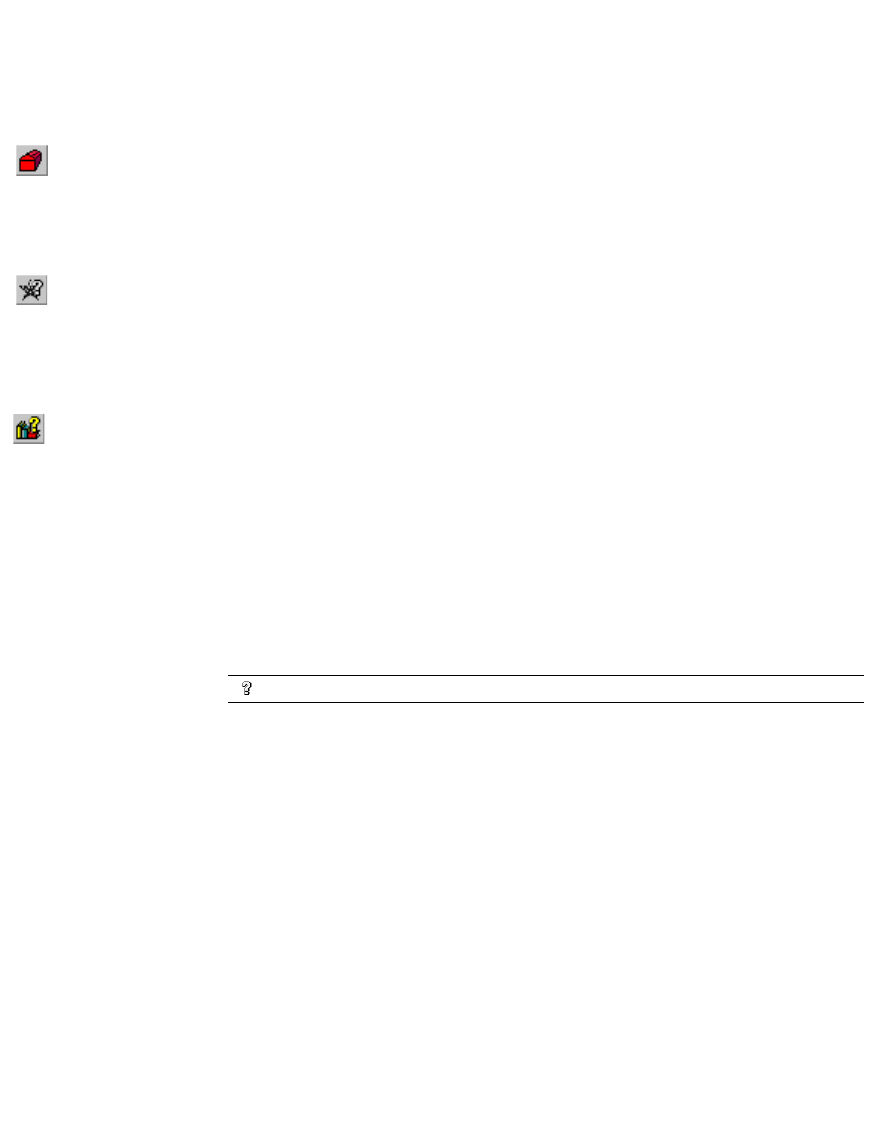
CIMPLICITY Machine Edition
Tools
GFK-1918D CIMPLICITY Logic Developer - PLC Version 4.00 15
The Toolchest is a powerful storehouse of objects you can add to your project. You
can drag most items directly from the Toolchest into Machine Edition editors. You
can choose from predefined objects or create your own reusable fxClasses. The
Toolchest adds true object-oriented capability to Machine Edition.
The Companion provides useful tips and information while you work. While the
Companion is open, it tracks your moves and displays help on whatever item is
currently selected in the Machine Edition environment. It is context-sensitive and
displays a description of whatever you click on the Machine Edition screen.
The InfoViewer is an embedded Web browser used mainly to display
■
Machine Edition help.
■
Machine Edition reports.
■
The documentation associated with a project or target.
If you are familiar with Internet Explorer or Netscape Navigator, then you are
already familiar with the basic InfoViewer interface. Like the Companion, the
InfoViewer is context-sensitive. Press F1 to get help on any item you select in the
Machine Edition environment. A table of contents is found in the InfoView tab of
the Navigator.
Want to know more?
In the Help Index, look up “Tools: an Overview”.
Toolchest
InfoViewer
Companion


















