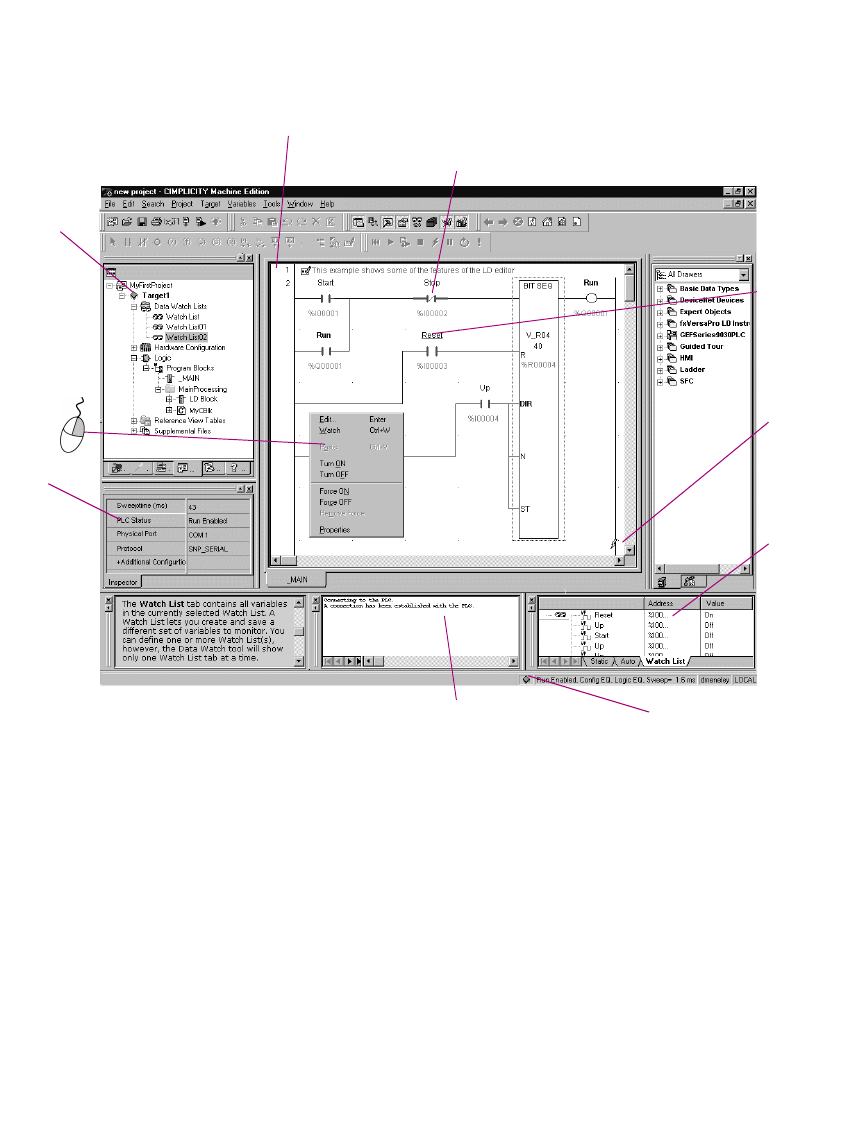
Logic Editors
LD Editor
GFK-1918D CIMPLICITY Logic Developer - PLC Version 4.00 73
Word-for-Word Changes
Word-for-word changes may be completed online to PACSystems™, Series 90™-
30, Series 90™-70, Series 90™ Micro, and VersaMax® modular PLCs. (VersaMax
Nano/ Micro PLCs do not support word-for-word changes.)
Several of the changes to the program that do not modify its size are considered
word-for-word changes. Examples include changing the type of contact or coil, or
changing a reference address used for an existing function block.
To make word-for-word changes
1. While online to a target PLC, make a change to LD logic that does not change the logic size.
You are prompted to download the change.
Online Status
is indicated
by the color
of the target
icon.
R
ung
N
um
b
er
State Flow is indicated by bolded lines.
Monitor and change
values in real-time
with the Data Watch
tool.
Feedback Zone
A red, underlined
variable indicates that
it has been forced ON.
PLC status is indicated
in the status bar.
Right-click a
variable to
force it.
PLC status
and sweep
time are
displayed in
real-time in
the Inspector.
Online indicator


















