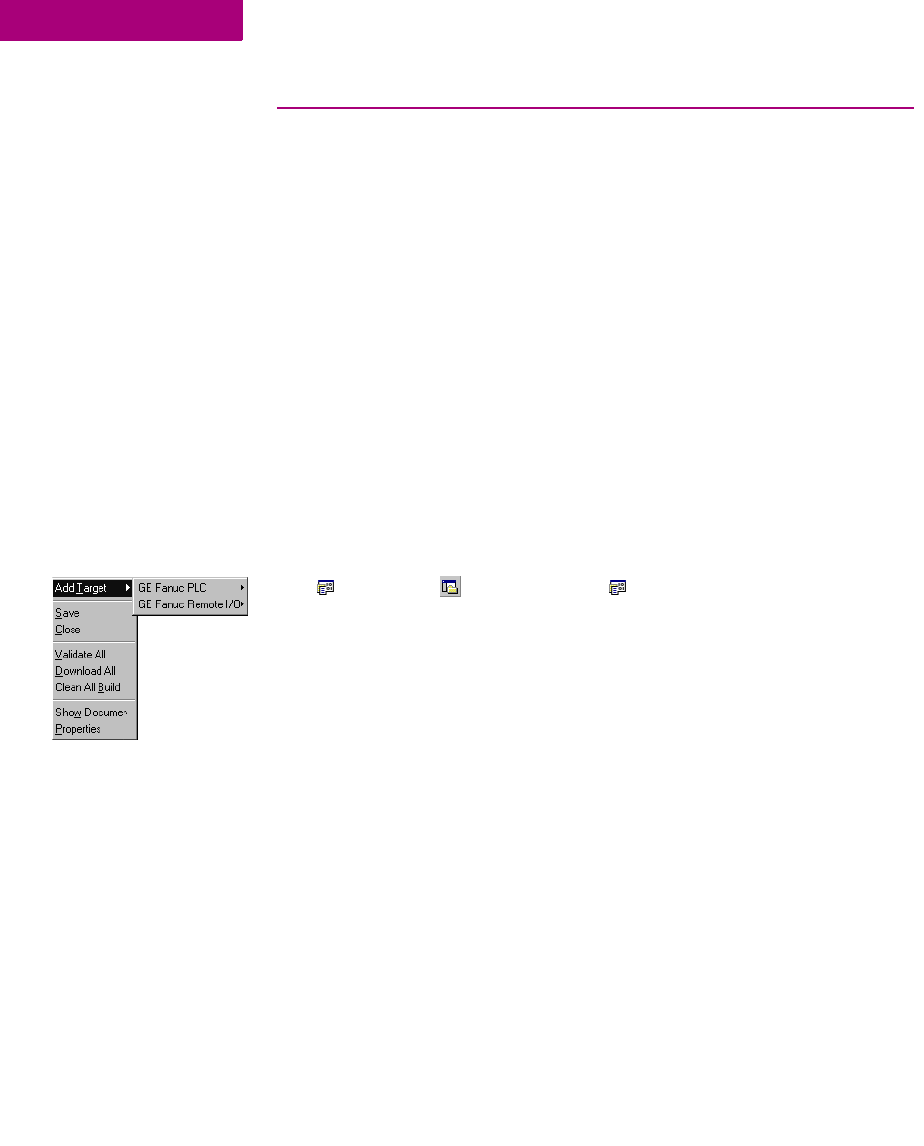
GE Fanuc PLC Targets
Addinging, Configuring and Converting Targets
24 CIMPLICITY Logic Developer - PLC Version 4.00 GFK-1918D
3
ADDINGING, CONFIGURING AND CONVERTING
TARGETS
Adding Targets
Normally a target is present in a project when you use a template to create the
project (see page 12). A project can contain multiple targets. The actual largest
number possible may vary, depending on the available memory on your computer,
the operating system you are using, or the available disk space, etc.
One target is required for each PLC or remote I/O adapter your project accesses,
except when you are using CPU redundancy. In this case, one target contains a
Primary Hardware Configuration and a Secondary Hardware Configuration, which
respectively correspond to the primary PLC and the redundant PLC. For more
information, see page 50.
Existing targets can be converted from one GE Fanuc PLC family to another. For
more information, see page 26.
To add a target to a project
1. In the Project tab of the Navigator, right-click the Project node and point to Add Target.
2. Point to GE Fanuc PLC or GE Fanuc Remote I/O and then respectively choose the PLC family or the Remote
I/O.
Project right-click menu


















