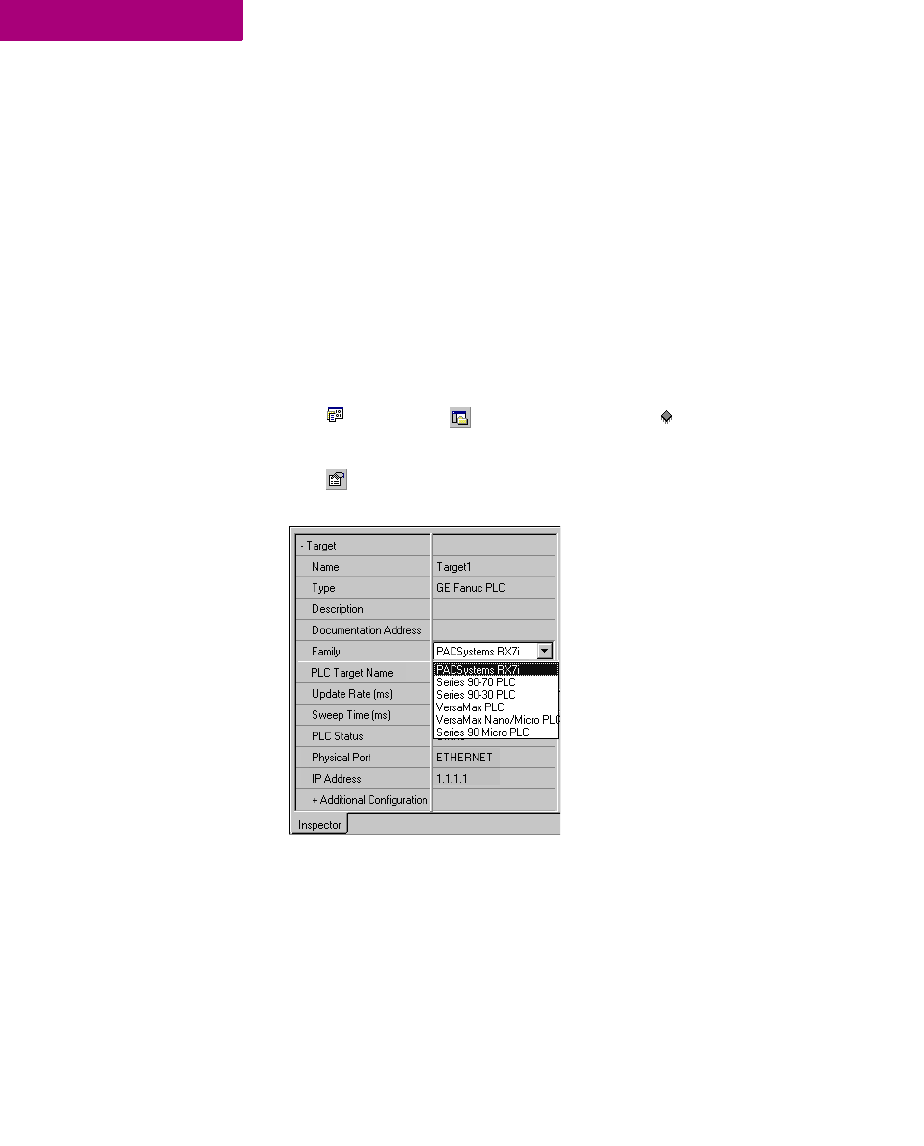
GE Fanuc PLC Targets
Addinging, Configuring and Converting Targets
26 CIMPLICITY Logic Developer - PLC Version 4.00 GFK-1918D
3
Converting Targets
With Logic Developer - PLC, you can convert targets from one GE Fanuc PLC
family type to another. This enables you, for example, to take logic written for a
Series 90™-70 PLC and convert it for use on a PACSystems™ RX7i. However,
target conversions are irreversible; when logic blocks are deleted during a
conversion, they cannot be restored. It is recommended that you make a backup of
your project before converting a target in it. There may also be execution
differences when converting an application from one GE Fanuc PLC family type to
another. You must validate the application execution prior to deployment into a
production environment.
To convert a target
1. In the Project tab of the Navigator, right-click an existing target and choose Properties.
The Inspector displays the target’s properties.
2. In the Inspector, click Family.
3. From the list, choose the new PLC Family you want to convert the target to.
Target conversion involves the following changes:
■
Stripping all the configured modules from the original Hardware Configuration
(HWC) and setting up the destination family’s default HWC, with a single
power supply and a CPU.
Note: PACSystems™ RX7i supports many Series 90™-70 modules and some
Series 90™-70 expansion racks. When converting a Series 90™-70 target to a
PACSystems™ RX7i target, the supported modules and expansion racks are
retained (with rare exceptions). The modules’ parameters are also retained or


















