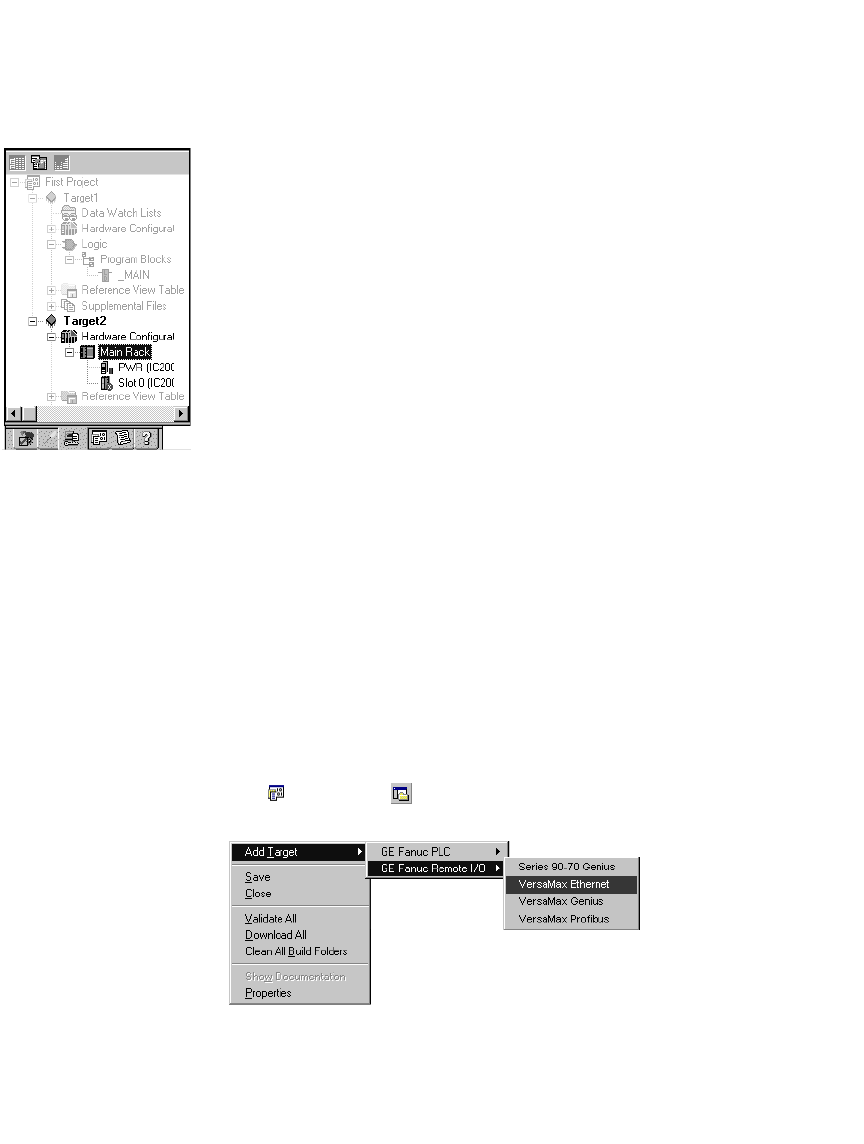
Hardware Configuration (HWC)
GFK-1918D CIMPLICITY Logic Developer - PLC Version 4.00 59
VersaMax Remote I/O
VersaMax remote I/O consists of a Network Interface Unit (NIU) (Ethernet, Genius
or Profibus), and one or more I/O modules. If your target type is remote I/O, you
can use Logic Developer - PLC to configure this hardware. Once configured, the
remote I/O can be controlled from a PLC or PC controller. The differentiating factor
between a VersaMax remote I/O and a PLC is that a remote I/O is simply an
input/output device with a communication interface. Unlike a PLC, a remote I/O
has no CPU.
When working with the VersaMax Remote I/O hardware configuration, Logic
Developer - PLC enables you to add racks, configure the power supply and
configure modules.
Remote I/O targets are generally added to a project when you create a project with
a template (see page 12). You can add additional Remote I/O targets later.
To create a project containing a GE Fanuc Remote I/O target from a template
1. From the File menu, choose New Project.
The New Project dialog box appears.
2. From the Project Template list, choose the GE Fanuc Remote I/O you want to add to your project.
3. Enter a descriptive Project Name.
4. Click OK.
A new Remote I/O project is started.
To add a GE Fanuc Remote I/O target to an existing project
1. In the Project tab of the Navigator, right-click the Project node.
2. Point to Add Target, then to GE Fanuc Remote I/O, and choose the remote I/O you want to add.
Note: The Series 90-70 Genius option is a Series 90™-70 Remote I/O Scanner (see
page 57).
Navigator: VersaMax Remote I/O


















