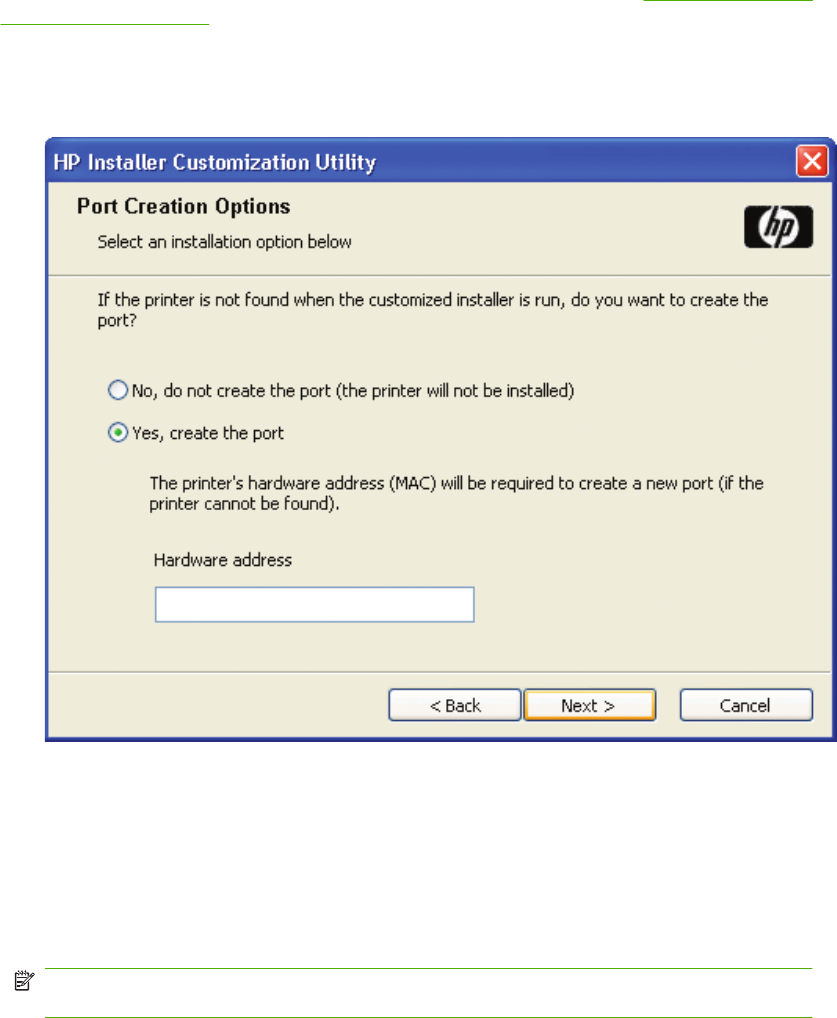
If you click Use Default and click Next, the Drivers dialog box opens. See Figure 3-15 Drivers
dialog box on page 101.
◦
To specify a different name, click Specify: and click Next to open the Port Creation
Options dialog box.
Figure 3-14 Port Creation Options dialog box
Click No, do no create the port (the printer will not be installed) if you do not want to
create a port.
Click Yes, create the port and click Next to open the Drivers dialog box.
If the product cannot be found, type the product hardware address in the Hardware
Address field and click Next.
NOTE: To find the product hardware address, print a configuration page from the
product control panel.
100 Chapter 3 Installing Windows printing-system components ENWW


















