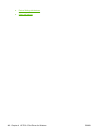9. The HP Color LaserJet CP6015 Series Next Steps dialog box appears.
Figure 3-58 HP Color LaserJet CP6015 Series Next Steps dialog box
If you have access to the Internet, you can register your product online or download HP Easy Printer
Care. Click Product Registration to open the HP Registration Web site or click HP Easy Printer
Care to download the program.
Click Home to return to the CD browser main screen. Click the X to close the CD browser.
Set a default printer
1. In Windows Vista, click the Start button, click Control Panel, and then click Hardware and
Sound. Under the Printers section, click Change default printer.
In Windows XP and Windows Server 2003, click Start, click Control Panel, and then click Printers
and Faxes (Windows XP Professional) or Printers and other hardware devices (Windows XP
Home).
In Windows 2000 operating systems, click Start, click Settings, and then click Printers.
2. Right-click the product that you want to set as the default printer.
3. Click Set As Default. A check mark appears next to the menu option.
142 Chapter 3 Installing Windows printing-system components ENWW