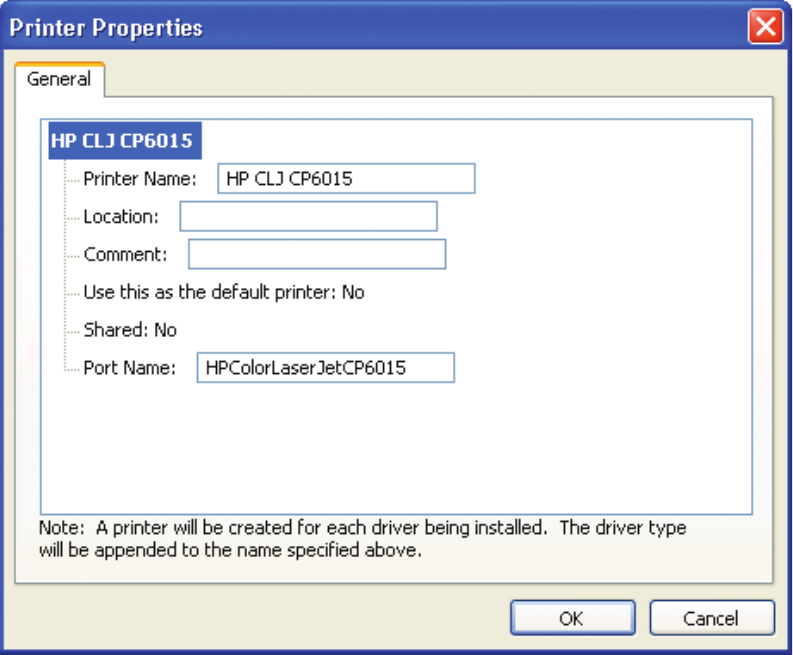
●
This dialog box has a single General tab
Figure 3-54 Printer Properties General tab
On the General tab, you can change the printer name by typing a new name in the Printer
Name field.
Use the Location: and Comment: fields to describe the product. You can also leave these
fields blank.
If you want to use the HP Color LaserJet CP6015 Series product as your default printer, click
the Use this as the default printer field, and then select Yes from the drop-down menu that
appears.
Click the Shared: field and select Yes to share the product over the network. The product is
not shared by default.
Click OK to return to the Ready to Install dialog box.
138 Chapter 3 Installing Windows printing-system components ENWW


















