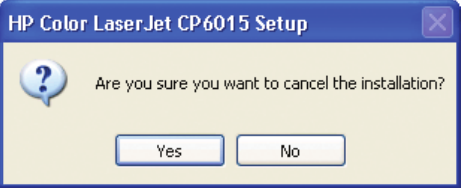
Detailed MS Windows installation instructions
The dialog boxes shown here appear in the Windows XP Professional installation sequence. The order
and appearance of dialog boxes can vary among operating systems.
Use the Help, Back, Next, and Cancel buttons
The following buttons appear on various dialog boxes during the installation process.
●
Help. Click this button to find explanations about the installation process.
●
Back. Click this button to return to the previous dialog box.
●
Next. After you select any options on a given screen, click this button to proceed to the next step
in the installation sequence.
●
Cancel. Click this button to exit the installer without installing the product. The following sequence
occurs when you click Cancel.
1. When you click Cancel, a dialog box opens that prompts you with this question: Are you sure
you want to cancel the installation?
Figure 3-25 Are you sure you want to cancel the installation? dialog box
ENWW Detailed MS Windows installation instructions 111


















