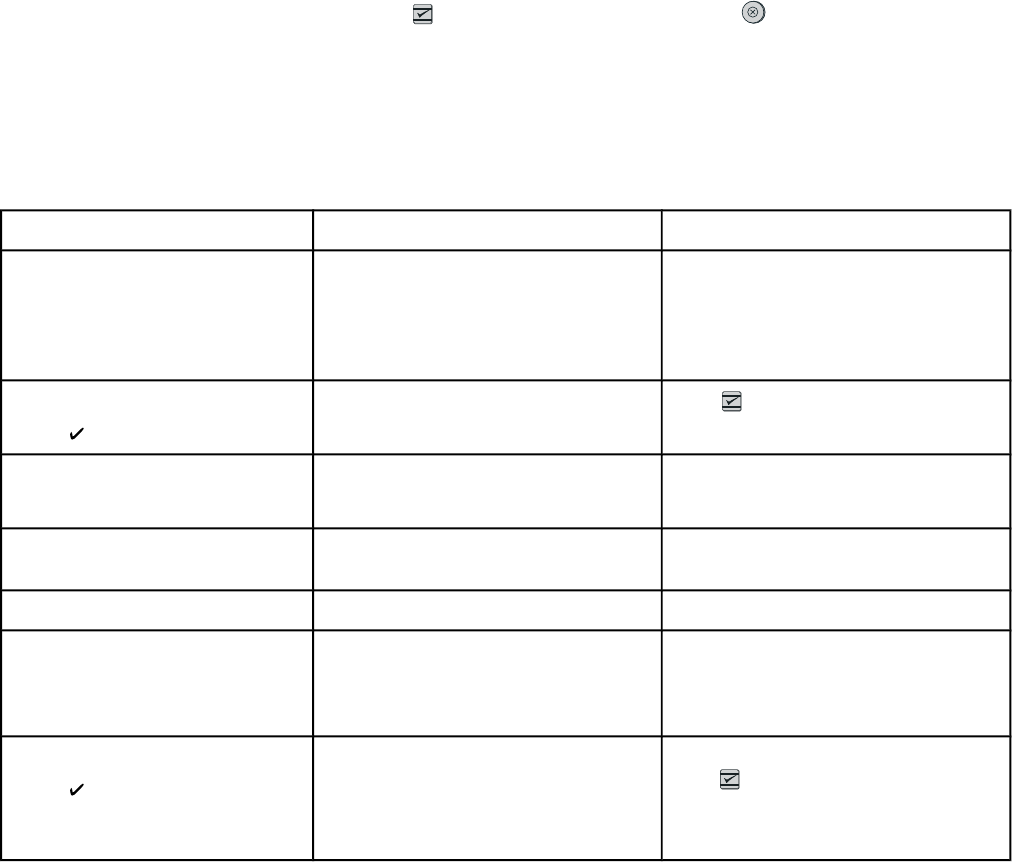
Control panel messages
The majority of the control-panel messages are intended to guide the user through typical
operation. The control-panel messages indicate the status of the current operation, and
include a page count on the second line of the display, if appropriate. When the device is
print data, control-panel messages indicate this status. In addition, alert messages, warning
messages, and critical error messages indicate situations that might require some action.
Alert and warning messages
Alert and warning messages appear temporarily and might require the user to acknowledge
the message by pressing
(S
ELECT
) to resume or by pressing (C
ANCEL
J
OB
) to cancel the
job. With certain warnings, the job might not complete or the print quality might be affected. If
the alert or warning message is related to printing and the auto-continue feature is on, the
device will attempt to resume the printing job after the warning has appeared for 10 seconds
without acknowledgement.
Alert and warning messages
Control panel message Description Recommended action
10.000x Supply error E-label cannot be read or print cartridge
is not properly installed.
1. Reinstall print cartridge.
2. Power cycle device.
3. If the problem is not solved, replace
the cartridge.
Device error
Press [
]
An internal error occurred in the device.
Press (S
ELECT
) to resume the job.
Engine comm.
error
The device experienced an internal
communication error.
This is a warning message only. Job
output might be affected.
Invalid driver You are using the incorrect printer driver. Reselect the printer driver appropriate
for your device.
Invalid entry Invalid data or response. Correct the entry.
Jam in <>
(<> indicates an area where the jam
has occurred)
The device has detected a jam. Clear the jam from the area indicated on
the control panel. The job should
continue to print. If it does not, try
reprinting the job.
Memory is low
Press [
]
The device memory has been almost
completely filled.
Allow the device to finish the job, or
press
(S
ELECT
) to cancel the job.
Break the job into smaller jobs that
contain fewer pages.
ENWW Control panel messages 101


















