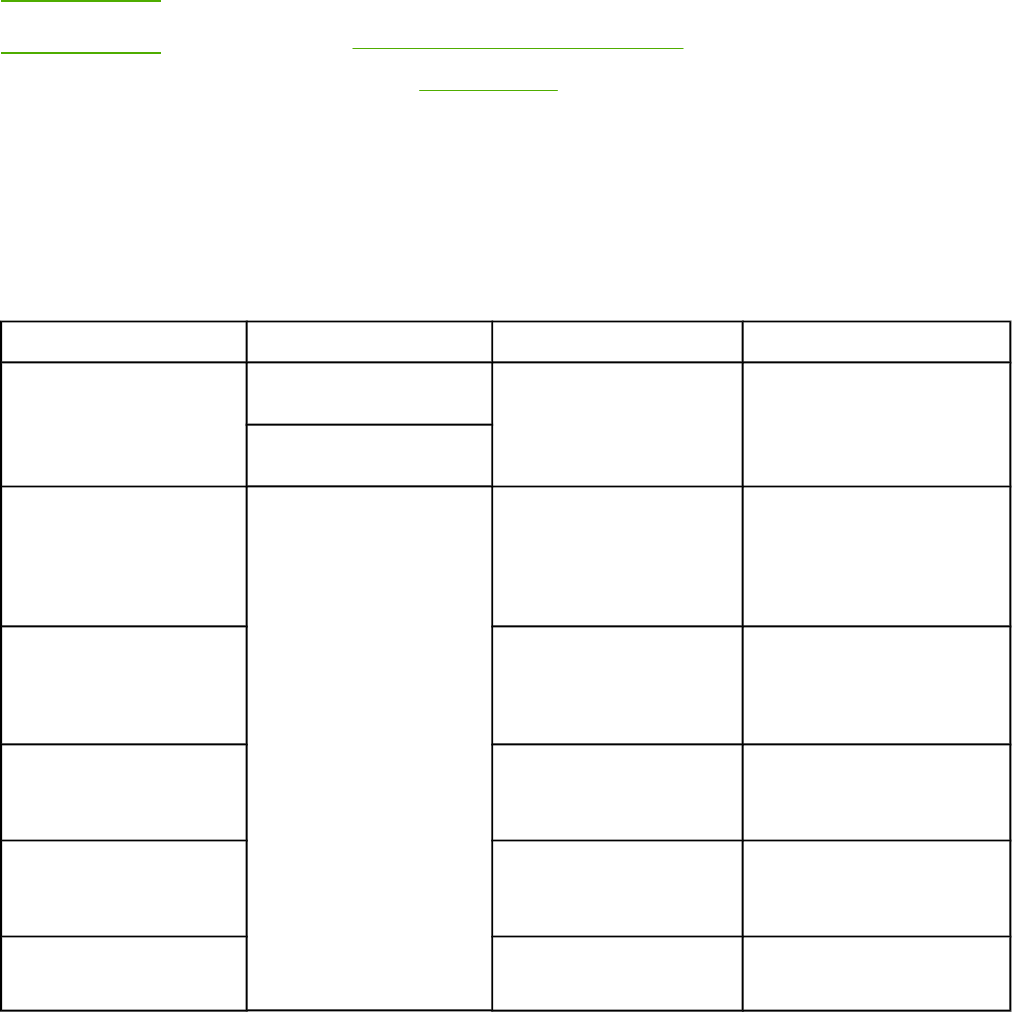
Transparencies that are used in the printer must be able to withstand 210°C (410°F), which
is the printer fusing temperature.
CAUTION
To avoid damage to the printer, use only transparencies that are recommended for use in
laser printers. See
Accessories and ordering information.
For more information, see
Transparencies.
Supported media weights and sizes
This section contains information about the sizes, weights, and capacities of paper and other
print media that each tray supports.
Tray 1 and Tray 2 specifications
Tray 1 and Tray 2
Dimensions
1
Weight
Capacity
2
Paper Minimum: 76 x 127 mm
(3 x 5 inches)
60 to 163 g/m
2
(16 to 43 lb)
Up to 176 g/m
2
(47 lb) for
postcards
Single sheet of 75 g/m
2
(20 lb)
paper for Tray 1
Up to 250 sheets for Tray 2
Maximum: 216 x 356 mm
(8.5 x 14 inches)
HP LaserJet glossy paper
and HP LaserJet photo
paper
Same as the preceding
listed minimum and
maximum sizes.
75 to 163 g/m
2
(20 to 32 lb)
Single sheet of HP LaserJet
glossy paper or HP LaserJet
photo paper for Tray 1
Up to 25 mm (0.99 inch)stack
height for Tray 2
HP Premium Cover paper
4
200 g/m
2
(75 lb) cover
Single sheet of HP Cover
paper for Tray 1
Up to 25 mm (0.99 inch)stack
height for Tray 2
Transparencies and
opaque film
Thickness: 0.10 to 0.13 mm
(3.9 to 5.1 mils)
Single sheet of transparency
or opaque film for Tray 1
Up to 50 sheets for Tray 2
Labels
3
Thickness: up to 0.23 mm
(up to 9 mils)
Single sheet of labels for Tray 1
Up to 25 mm (0.99 inch)stack
height for Tray 2
Envelopes
Up to 90 g/m
2
(16 to 24 lb)
Single envelope for Tray 1
Up to ten envelopes for Tray 2
1
The printer supports a wide range of standard and custom sizes of print media. Check the printer driver for
supported sizes.
2
Capacity can vary depending on media weight and thickness, and environmental conditions.
3
Smoothness: 100 to 250 (Sheffield).
4
Hewlett-Packard does not guarantee results when printing with other types of heavy paper.
ENWW Print-media specifications 17


















