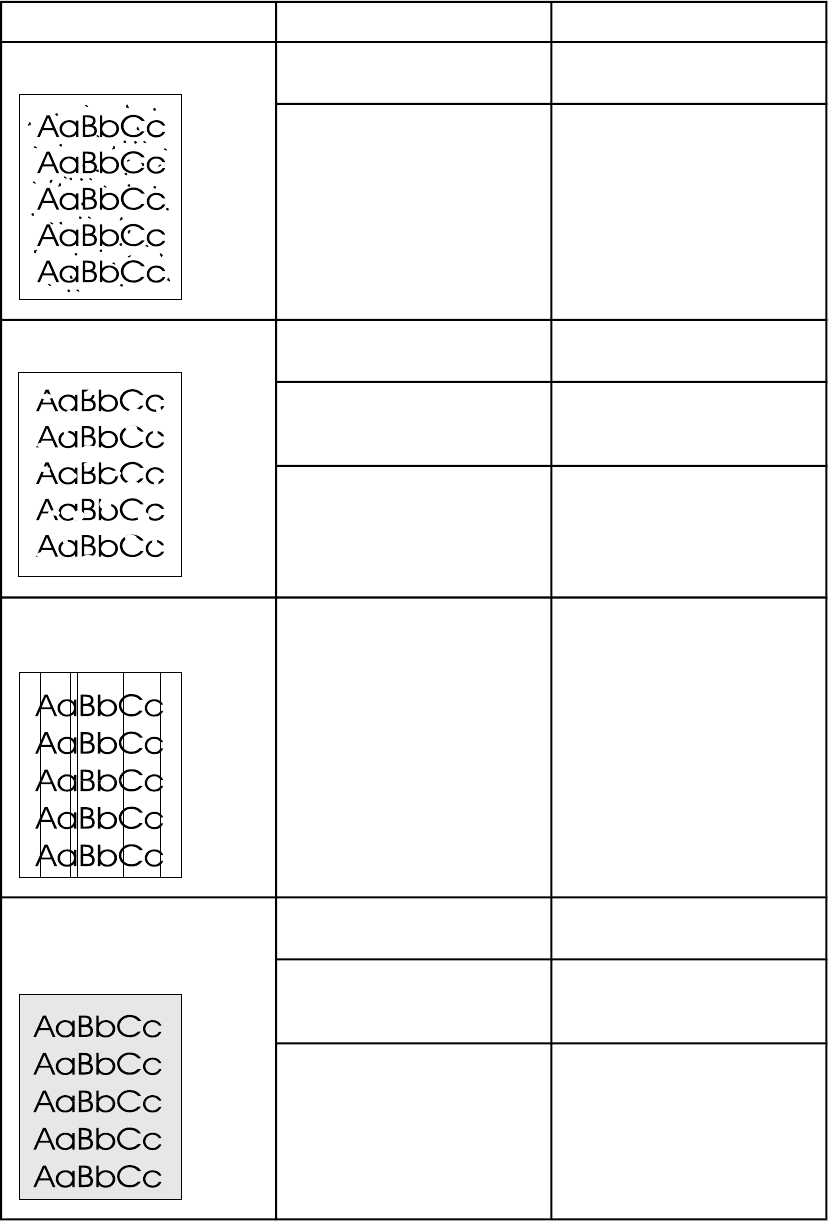
Problem Cause Solution
Toner specks appear.
The media might not meet HP
specifications.
Use media that meets HP
specifications.
The paper path might need
cleaning.
Clean the paper path. See the
HP Toolbox online Help.
Dropouts appear. A single sheet of print media
might be defective.
Try reprinting the job.
The moisture content of the
paper is uneven or the paper
has moist spots on its surface.
Try different paper, such as
high-quality paper that is
intended for color laser printers.
The paper lot is flawed. The
manufacturing processes can
cause some areas to reject
toner.
Try different paper, such as
high-quality paper that is
intended for color laser printers.
Vertical streaks or bands
appear on the page.
One or more print cartridges
might be low or defective. If
you are using non-HP print
cartridges, no messages
appear on the device control
panel or in the HP Toolbox.
Replace any low print cartridges.
The amount of background
toner shading becomes
unacceptable.
The media might not meet HP
specifications.
Use a different paper with a
lighter basis weight.
Very dry (low humidity)
conditions can increase the
amount of background shading.
Check the device environment.
One or more print cartridges
might be low. If you are using
non-HP print cartridges, no
messages appear on the
device control panel or in the
HP Toolbox.
Replace any low print cartridges.
ENWW Print problems 111


















