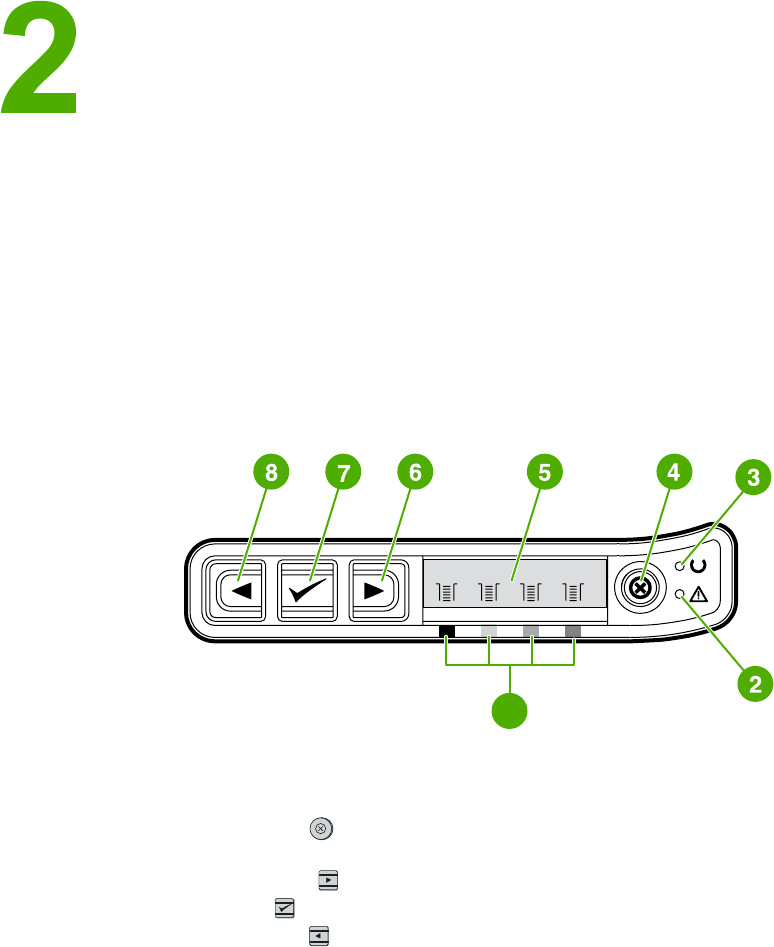
Control panel
This section provides information about the control panel features.
Control panel features
The printer contains the following lights and buttons on the control panel:
1
1 Color print cartridge indicators
2 Attention light (amber)
3 Ready light (green)
4
C
ANCEL
J
OB
button
5 Message area
6
R
IGHT
ARROW
button
7
S
ELECT
button
8
L
EFT
ARROW
button
ENWW Control panel features 19


















