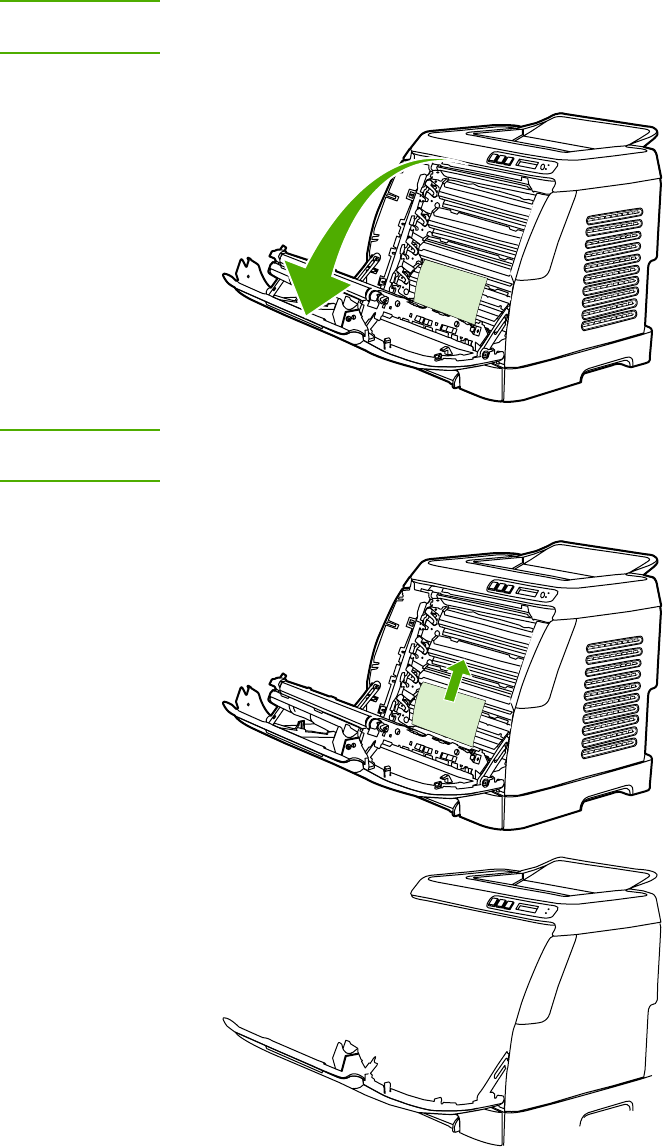
To clear jams from inside the printer
CAUTION
Jams in this area might result in loose toner on the page. If you get toner on your clothes or
hands, wash them in cold water. (Hot water will set the toner into the fabric.)
1. Open the front door.
CAUTION
Do not place anything on the transfer belt, which is located on the inside of the front
door. Otherwise, the printer may be damaged, adversely affecting print quality.
2. Carefully grasp the jammed paper by both corners and pull slowly to remove the paper.


















