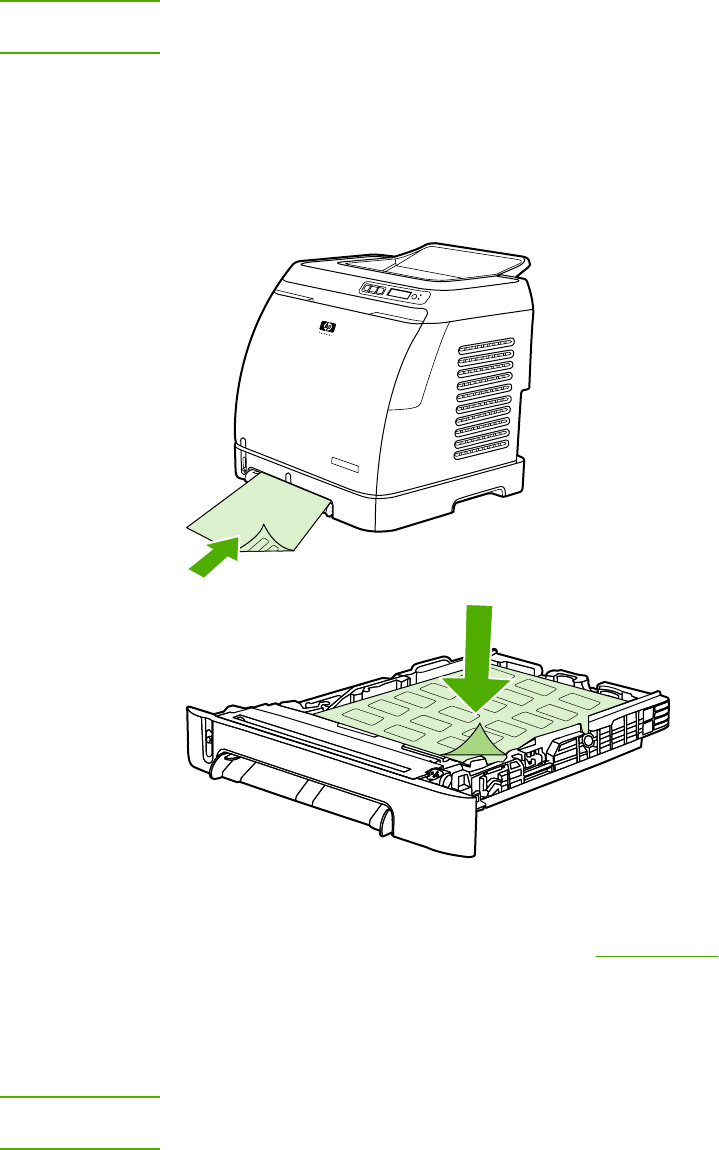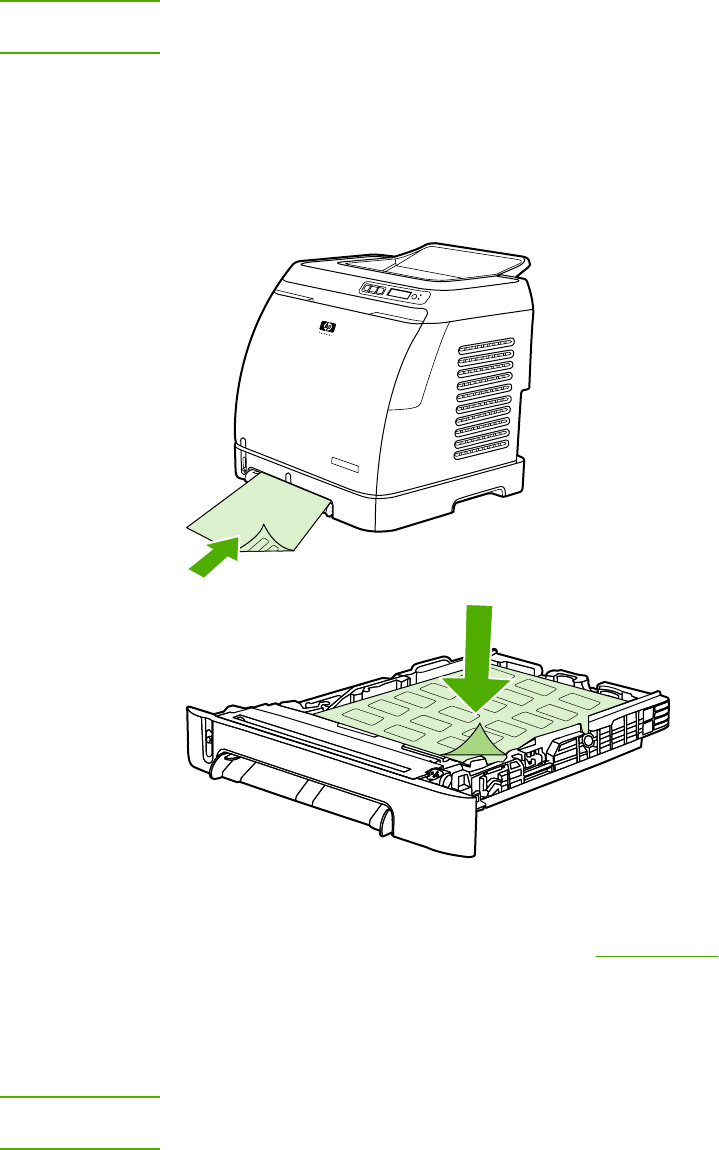
CAUTION
To avoid damaging the printer, use only labels that are recommended for laser printers.
Never print on the same sheet of labels more than once or print on a partial sheet of labels.
● Avoid labels that are separating from the backing sheet or are wrinkled or damaged in
any way.
● Feed or place labels in the trays with the top, short edge in first and the side to be
printed on facing down for Tray 1 and the side to be printed on facing up for Tray 2. For
Tray 1, make sure that the media is inserted far enough into the printer for the paper
feed mechanism to grab the media.
● Select Labels as the Type (Windows) or the Paper (Macintosh) from the Print dialog
box or the printer driver.
● If a sheet of labels jams in the printer, see
Clearing jams.
Transparencies
When printing on transparencies, use the following guidelines:
CAUTION
To avoid damaging the printer, use only transparencies that are recommended for laser
printers.
ENWW Printing on special media 47