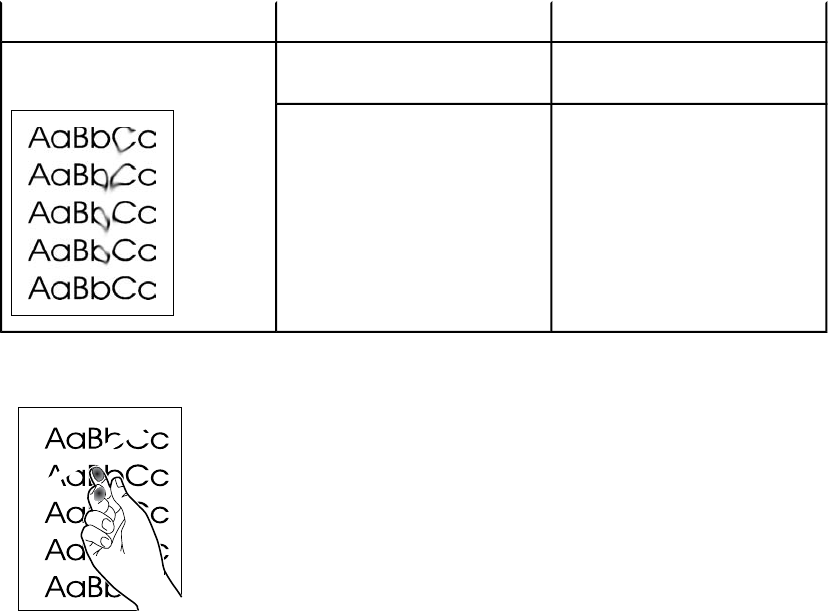
Problem Cause Solution
Toner smears appear on the
media.
The media might not meet HP
specifications.
Use media that meets HP
specifications.
If toner smears appear on the
leading edge of the paper, the
media guides are dirty, or
debris has accumulated in the
print path.
Clean the media guides and
the paper path.
The toner smears easily when
touched.


















