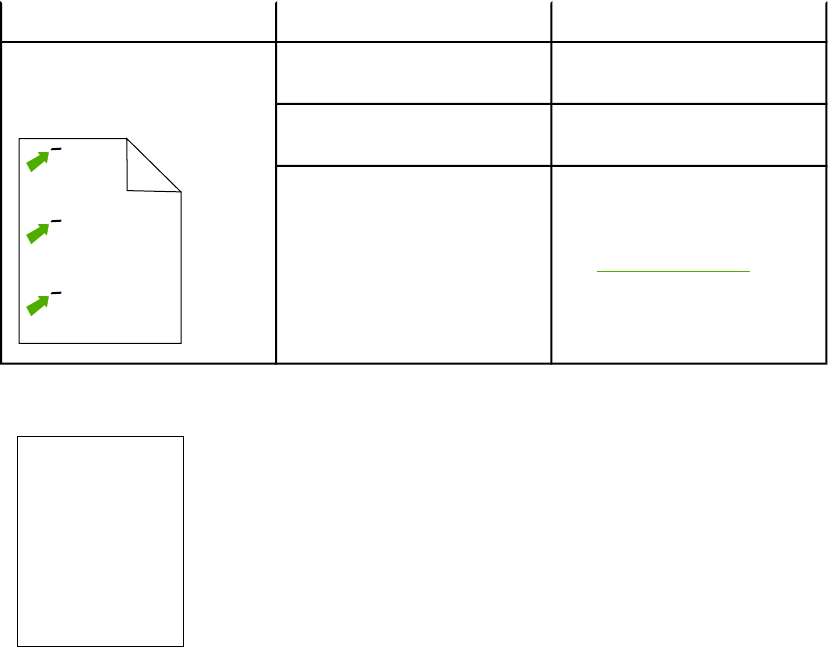
Problem Cause Solution
Marks repeatedly appear at
even intervals on the unprinted
side of the page.
Aa
a
Internal parts might have toner
on them.
The problem typically corrects
itself after a few more pages.
The paper path might need
cleaning.
Clean the device.
The fuser might be damaged or
dirty.
Clean using instructions in
HP Toolbox.
Contact HP Customer Care.
See
HP Customer Care or the
support flyer that came in the
device box.
The printed page contains
misformed characters.


















