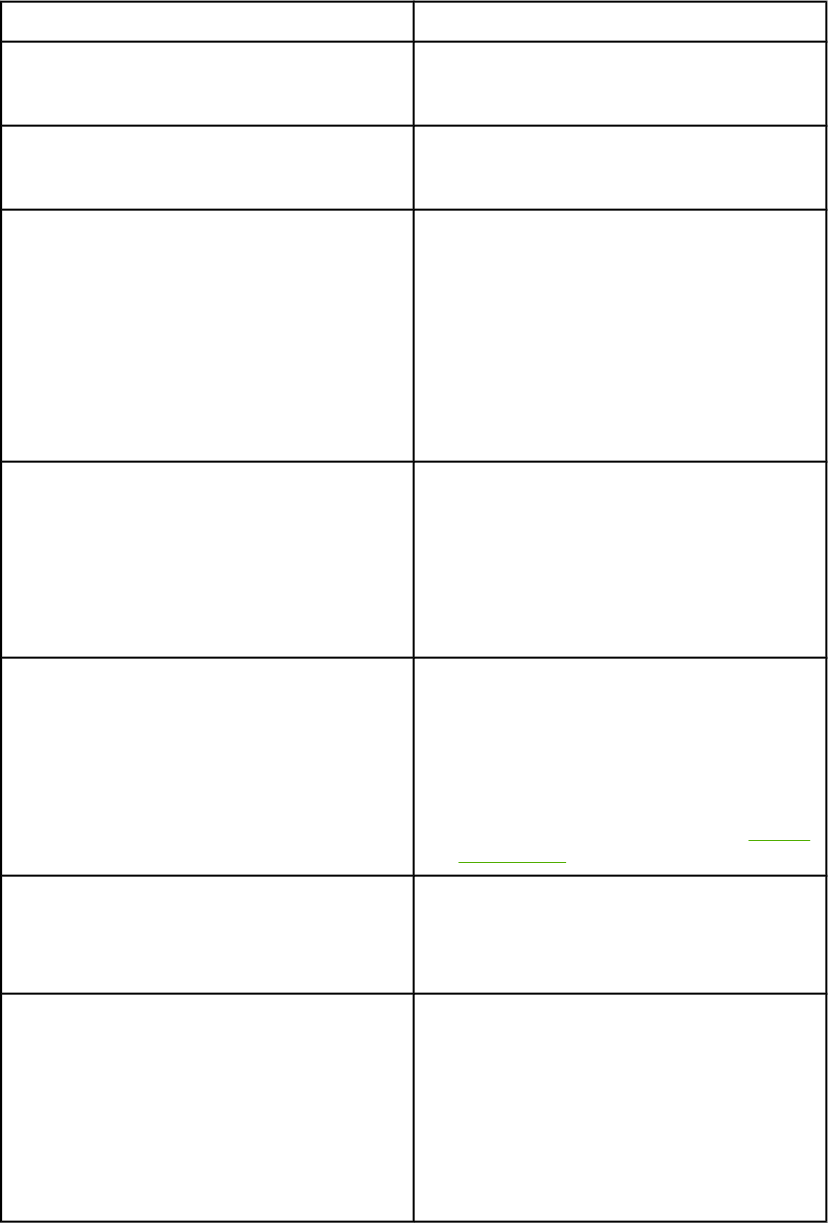
Printer features
Feature HP Color LaserJet 2600n printer
Color printing ● Provides laser printing in full color by using
the four process colors: cyan, magenta,
yellow, and black (CMYK).
Fast print speed
● Prints in black on letter-size paper up to
8 ppm and on A4-size paper up to 8 ppm.
Prints in color on A4/letter at 8 ppm.
Excellent print quality
● ImageREt 2400 provides 2400 dpi
equivalent-color quality through a multilevel
printing process.
● True 600 by 600 dots per inch (dpi) text and
graphics.
● Adjustable settings to optimize print quality.
● The HP UltraPrecise print cartridge has a
finer toner formulation that provides sharper
text and graphics.
Ease of use ● Few supplies to order. Supplies are easy to
install.
● Convenient access to printer information
and settings by using the HP Toolbox
software.
● Convenient access to all supplies and to the
paper path through the front door.
Flexible paper handling
● Trays 1 and 2 for letterhead, envelopes,
labels, transparencies, custom-sized media,
postcards, HP LaserJet glossy paper,
HP LaserJet Tough paper, heavy paper,
and HP Laser Photo paper.
● A 125-sheet top output bin.
● Print on Both Sides (manually). See
Printing
on both sides.
Interface connections
● Hi-Speed USB port.
● The HP Color LaserJet 2600n printer
includes an HP built-in internal print server
for connecting to a 10/100Base-T network.
Energy savings ● The printer automatically conserves
electricity by substantially reducing power
consumption when it is not printing.
● As an ENERGY STAR® partner, Hewlett-
Packard Company has determined that this
product meets ENERGY STAR® guidelines
for energy efficiency. ENERGY STAR® is a
U.S. registered service mark of the United
States Environmental Protection Agency.
ENWW Printer features 5


















