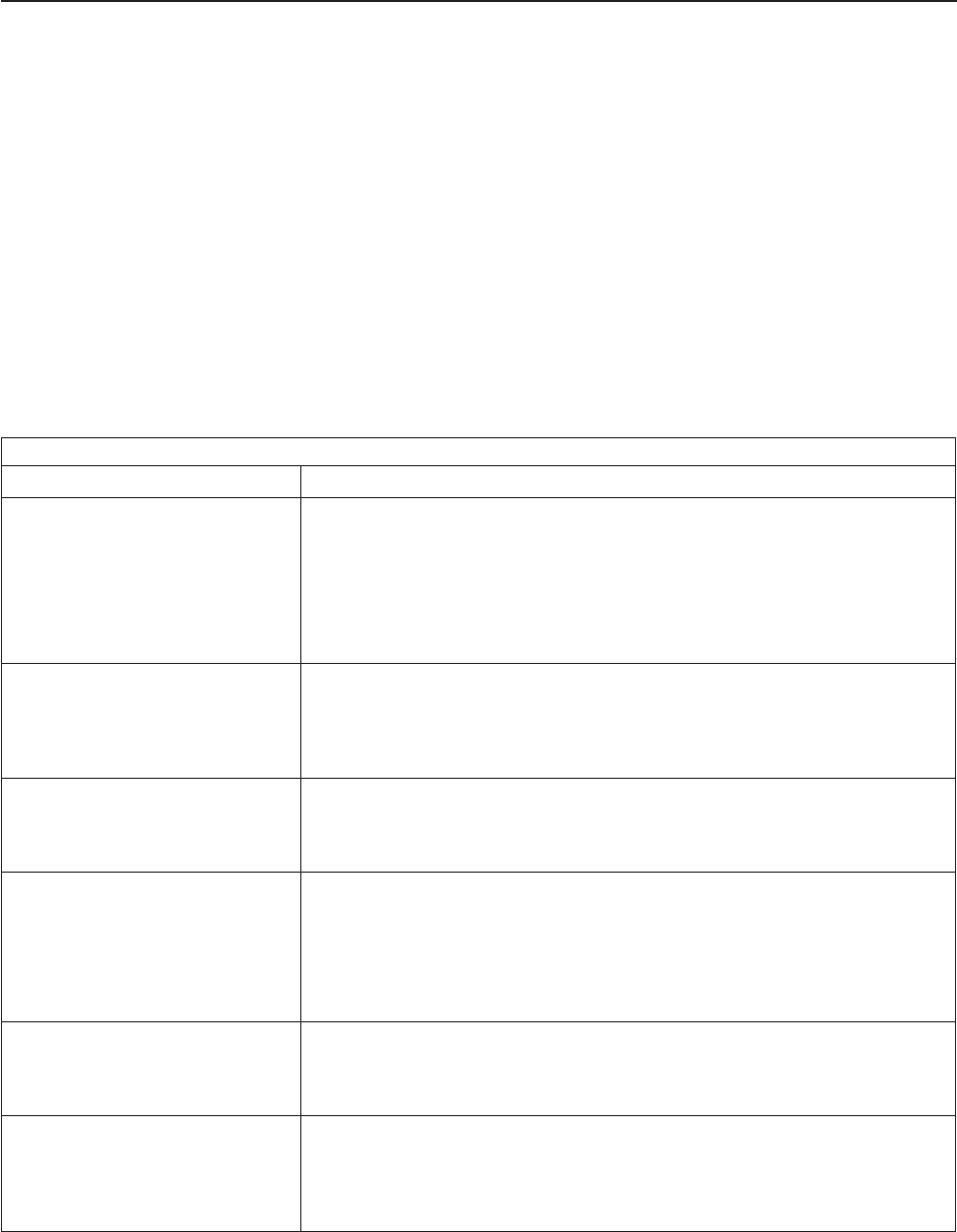
Diagnostic panel error LEDs
The system error LED is turned on when an error is detected. If the system error
LED is on, remove the cover and check the diagnostic panel LEDs. The following is
a complete list of diagnostic panel LEDs followed by the FRU/Action for correcting
the problem.
Note: If a diagnostic panel LED is on and the information LED panel system error
LED is off, there is probably an LED problem. Run LED diagnostics.
Notes:
1. To locate the LEDs on the system board see “System board component
locations” on page 42
2. Check the System Error Log for additional information before replacing a FRU.
3. It may be necessary to view the System Error Log from a remote connection,
such as MOST.
4. The memory card DIMM error LEDs and processor error LEDs turn off when the
system is powered down.
Note: The System Error LED will also be on.
Diagnostic Panel LED FRU/Action
All LEDs off
(Check System Error Log for error
condition, then clear System Error
Log when the problem is found.)
1. System Error Log is 75% full; clear the log.
2. Bad, missing or mis-installed processor terminator; remove and reinsert
terminator.
3. PFA alert; check error log for failure; clear PFA alert; remove AC power for
at least 20 seconds, reconnect, then power up system.
4. Run Information Panel diagnostics.
CPU LED on
(The LED next to the failing CPU
should be on.)
1. Insure terminator (or processor if multiprocessor system) is installed
in slot D. See “Installing a microprocessor kit” on page 66
2. Processor 1, 2, 3, or 4
3. System Board.
DASD LED on
(Check amber drive LED for a
failing hard drive if RAID system.)
1. Be sure the fans are operating correctly and the air flow is good.
2. Failing drive.
3. SCSI Backplane.
FAN LED on
1. Check individual fan LEDs.
2. Replace respective fan.
3. Fan Cable.
4. System Board.
5. Power Backplane Board.
MEM LED on
(The LED next to the failing DIMM
is on.)
1. Failing DIMM(s) in slot J1-J16.
2. Memory Card.
3. System Board.
NMI LED on
Note: NMI LED can only be turned
off by removing ac power from
system, then restoring ac power.
1. Reboot the system.
2. Check the System Error Log.
Symptom-to-FRU index 101


















