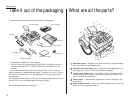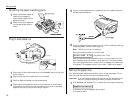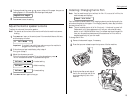2
Take off the cover.
3
Push the paper plate
down until it locks into
position.
4
Adjust the paper setting to the
letter or legal position depend-
ing upon the size you are using.
When you use legal-sized paper,
pull the front part of the cas-
sette toward you.
5
Turn the paper cassette upside
down. Remove the paper guide.
6
Insert the paper guide into the
holes corresponding to the paper
size you are installing.
7
Before you load paper into the
paper cassette, tap the ends of
the stack to make sure the edges
and sides of the stack are even.
8
Insert up to 300 sheets of plain
paper face down into the paper
cassette, placing the edges of the
top sheet under the metal tabs
on the right and left side of the
paper cassette. Do not stack the
paper above the paper level indi-
cator located on the inside of the
paper cassette.
9
Put the cover back on the paper
cassette.
10
Slide the paper cassette closed.
You will feel a click when it’s properly in place.
Paper
limit
Paper plate
Cassette cover
1.7
Getting started