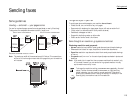1.19
Getting started
If the call doesn’t go through: redialing
Automatic redialing
If you dialed without using either the monitor speaker or the handset and the fax
call fails, your machine automatically redials the call.
While your machine is waiting to redial, the
LCD
shows:
While in this Auto Redial mode, the machine can receive faxes and make as many as 30
fax transmissions.
Your fax will continue to redial the number every few minutes until one of these hap-
pens first:
• It reaches the remote fax machine.
• It has automatically redialed the number for the last try (again, see “Making
redial settings,” next column).
Notes: If the last try fails, your machine may print (and/or display) error messages.
For more information, see pages 3.4–3.7.
Note: If you used either the speaker or a handset, redial manually (see below).
Redialing manually
You can always redial fax or voice calls manually. And if you dialed using the moni-
tor speaker or the handset, you must redial manually.
To redial a fax call manually without using the monitor speaker or the handset:
1
Make sure the document is in the feeder and that the resolution and contrast
are set as you want it.
2
Press
REDIAL
/
PAUSE
,
START
.
To redial a fax call manually by using the monitor speaker or the handset:
1
Make sure the document is in the feeder and that the resolution and contrast
are set as you want it.
2
Press either
MONITOR
/
CALL
or lift the handset to get a dial tone.
3
Press
REDIAL
/
PAUSE
.
4
When you hear fax tones from the remote unit, press
START
.
Note: If a person answers the phone, use the handset to tell that person you
are sending a fax. When his/her machine sends you fax tones, then
press
START
.
To redial a voice call manually by using the handset:
1
Lift the handset to get a dial tone. Make sure there is not document in the
document feeder.
2
Press
REDIAL
/
PAUSE
. When the other person answers, speak to him/her on the
handset.
Setting the redial
You can determine how many times the fax redials a number and how long it waits
during redials (this is called the redial interval). To set the redial:
1
Press
PROGRAM
,
J
, 0, 7,
ENTER
. The
LCD
shows briefly:
then it shows:
If the number of redialing attempts you see is acceptable, skip to step 3.
If not, go on to step 2.
2
To change the setting, use the numeric keypad to enter the desired number of
redialing attempts, as few as two or as many as 15. In this example, we have
entered 3. Use a leading zero for numbers less than 10.
3
Press
ENTER
to save the setting.
4
The
LCD
now shows briefly:
then it shows:
The redial interval is shown in minutes. If the redial interval you see is accept-
able, skip to step 6.
If not, go on to step 5.
5
To change the setting, use the numeric keypad to enter the desired length.
You may enter 3, 4 or 5. In this example, we chose 4.
6
Press
ENTER
to save the setting.
Interval : 4
Interval : 3
Redial Interval
# (02-15): 03
# (02-15): 02
Set # Of Redial
Auto Redial