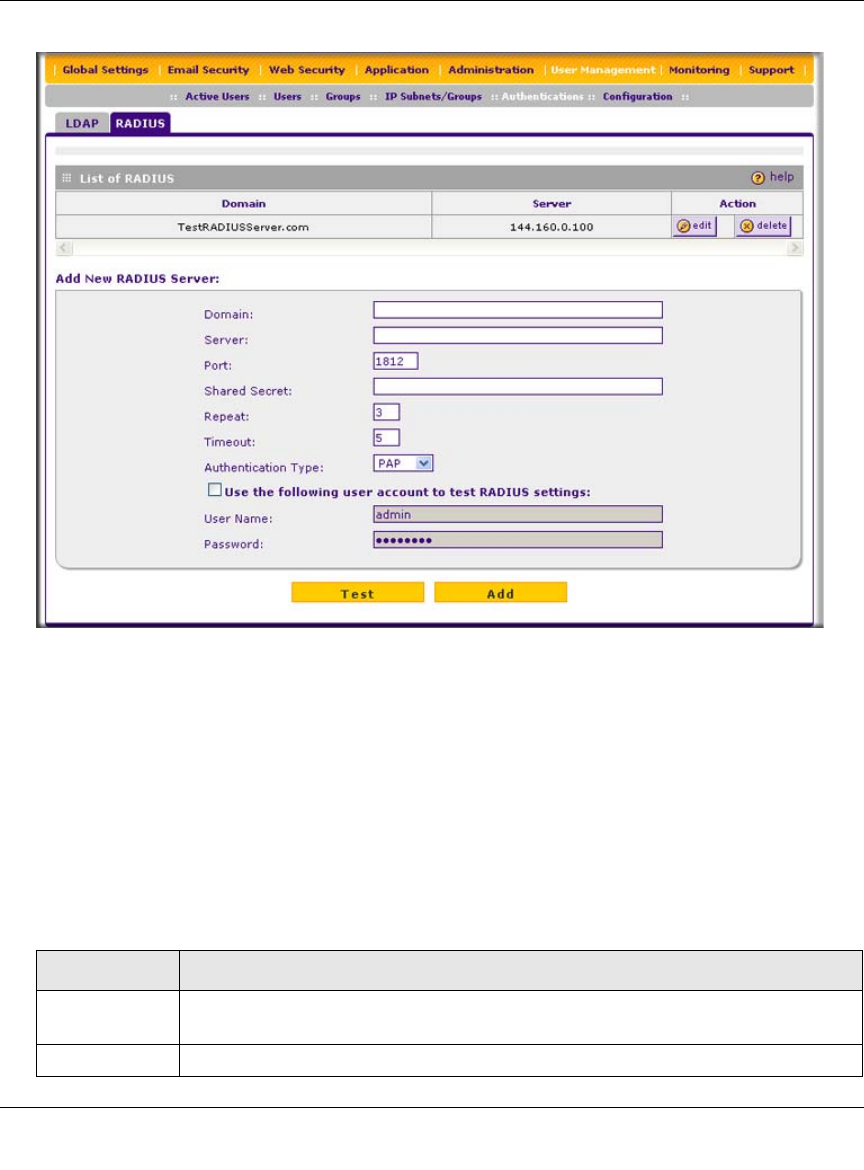
ProSecure Web/Email Security Threat Management (STM) Appliance Reference Manual
5-20 Managing Users, Groups, and Authentication
v1.0, September 2009
The List of RADIUS table displays the following fields:
• Domain Name. The name of the STM’s domain to which the server has been assigned.
• Server. The IP address of the RADIUS server.
• Action. The edit table button that provides access to the Edit RADIUS screen and the
delete table button that allows you to delete the RADIUS server.
3. Complete the fields and make your selections from the pull-down menu as explained in
Table 5-6.
Figure 5-15
Table 5-6. RADIUS Settings
Setting Description
Domain A descriptive (alphanumeric) name of the RADIUS authentication server for
identification and management purposes.
Server The server IP address or server host name of the RADIUS authentication server.


















