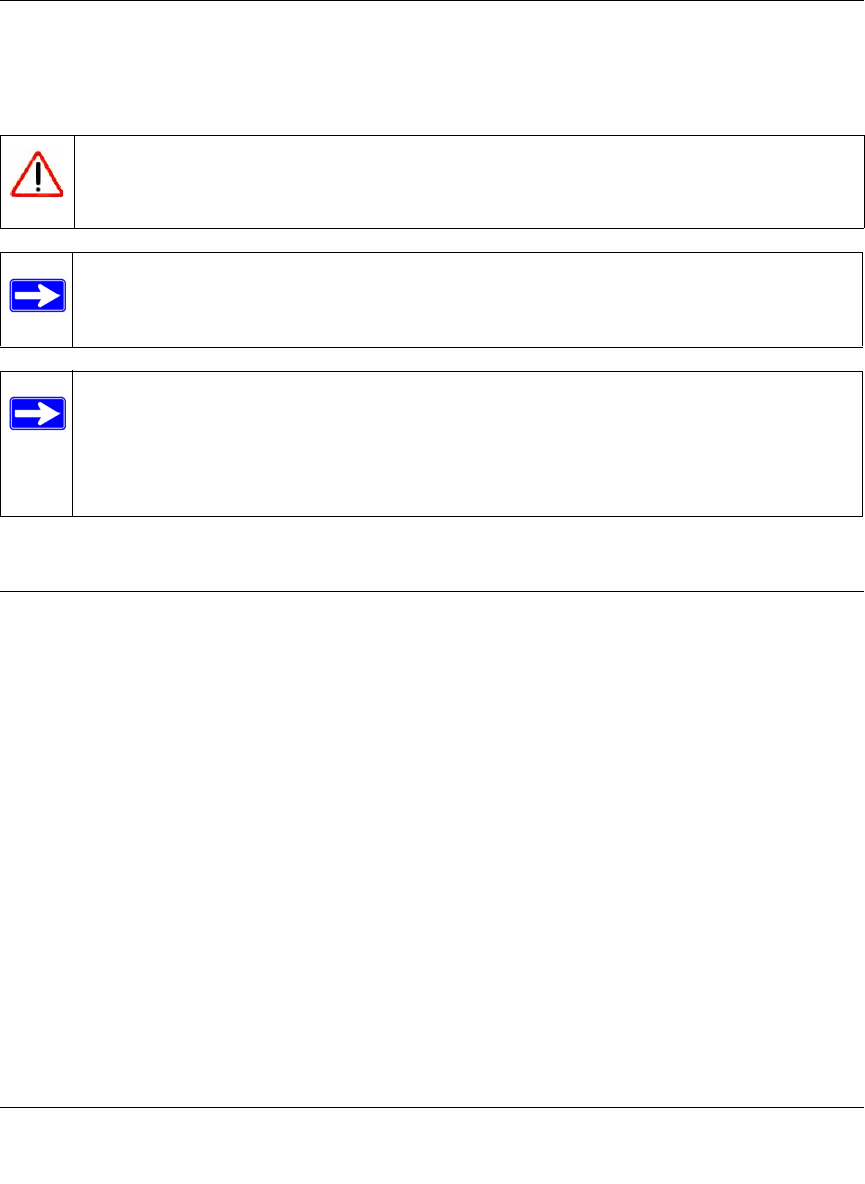
ProSecure Web/Email Security Threat Management (STM) Appliance Reference Manual
Troubleshooting and Using Online Support 7-7
v1.0, September 2009
The STM restarts. During the reboot process, the Backup & Restore Settings screen remains
visible. The reboot process is complete after several minutes when the Test LED (STM150) or
Status LED (STM300 and STM600) on the front panel goes off.
Problems with Date and Time
The System Date and Time screen displays the current date and time of day (see “Configuring
Date and Time Service” on page 3-23). The STM uses the Network Time Protocol (NTP) to obtain
the current time from one of several Network Time Servers on the Internet. Each entry in the log is
stamped with the date and time of day. Problems with the date and time function can include:
• Date shown is January 1, 2000. Cause: The STM has not yet successfully reached a Network
Time Server. Check that your Internet access settings are configured correctly. If you have just
completed configuring the STM, wait at least five minutes and check the date and time again.
• Time is off by one hour. Cause: The STM does not automatically sense Daylight Savings
Time. Check the Time Zone menu, and select or deselect the checkbox marked “Adjust for
Daylight Savings Time”.
Warning: When you restore the factory default settings, the STM settings are erased.
All scan and anti-spam settings are lost. Back up your settings if you intend
on using them.
Note: After rebooting with factory default settings, the STM administrator account
password is password, the guest account password is guest, and the LAN IP
address is 192.168.1.201.
Note: For the STM150 only, there is an alternate way to return the settings to factory
default: using a sharp object, press and hold the Reset button on the rear panel of
the STM150 (see “Rear Panel STM150” on page 1-14) for about 10 seconds until
the front panel Test LED flashes and the STM150 returns to factory default
settings.


















