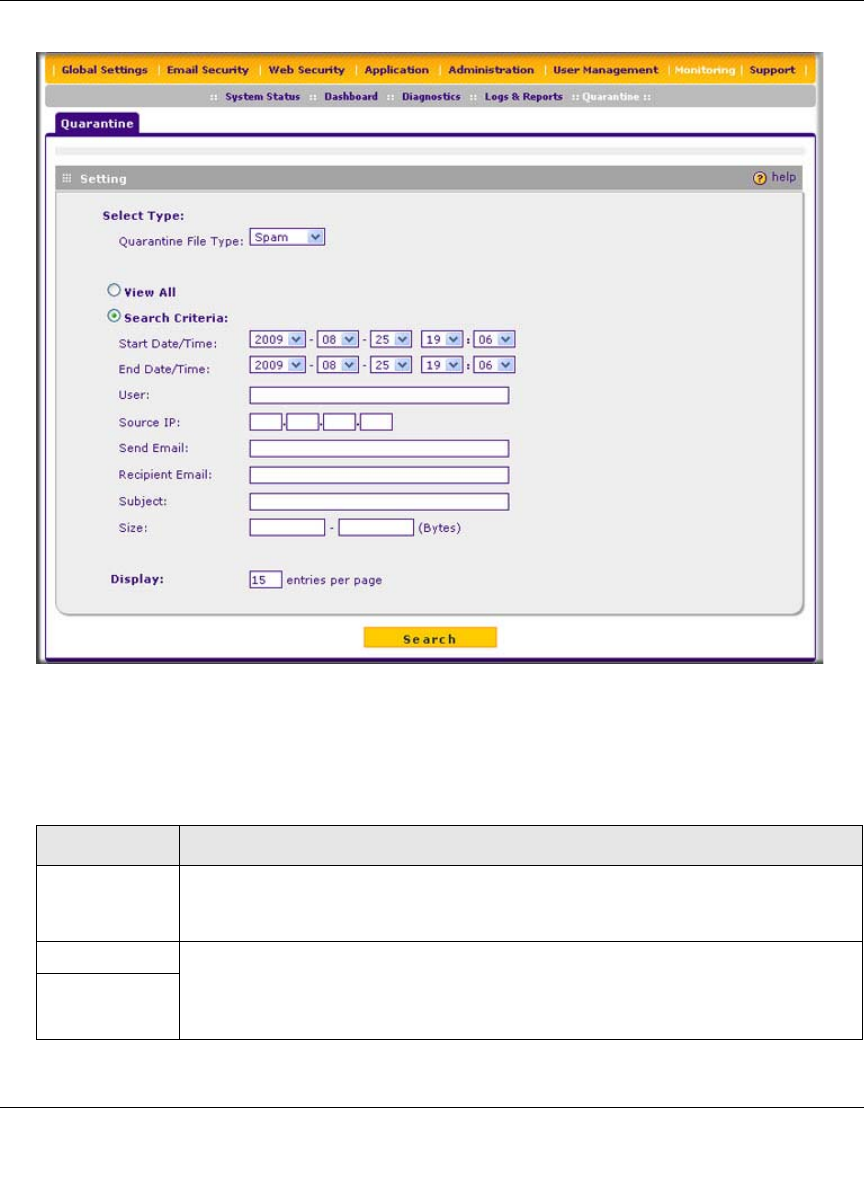
ProSecure Web/Email Security Threat Management (STM) Appliance Reference Manual
Monitoring System Access and Performance 6-35
v1.0, September 2009
3. Select the checkboxes and radio buttons, make your selections from the pull-down menus, and
complete the fields as explained in Table 6-9.
Figure 6-14
Table 6-12. Quarantine File Settings
Setting Description (or Subfield and Description)
File Type Select one of the following file types from the pull-down menu:
• Spam. Quarantined spam that was detected through Distributed Spam Analysis.
• Malware. All quarantined spyware and viruses.
View All Select one of the following radio buttons:
• View All. Display or download the entire selected quarantine file.
• Search Criteria. Query the selected quarantine file by configuring the search
criteria that are available for the selected file.
Search Criteria


















