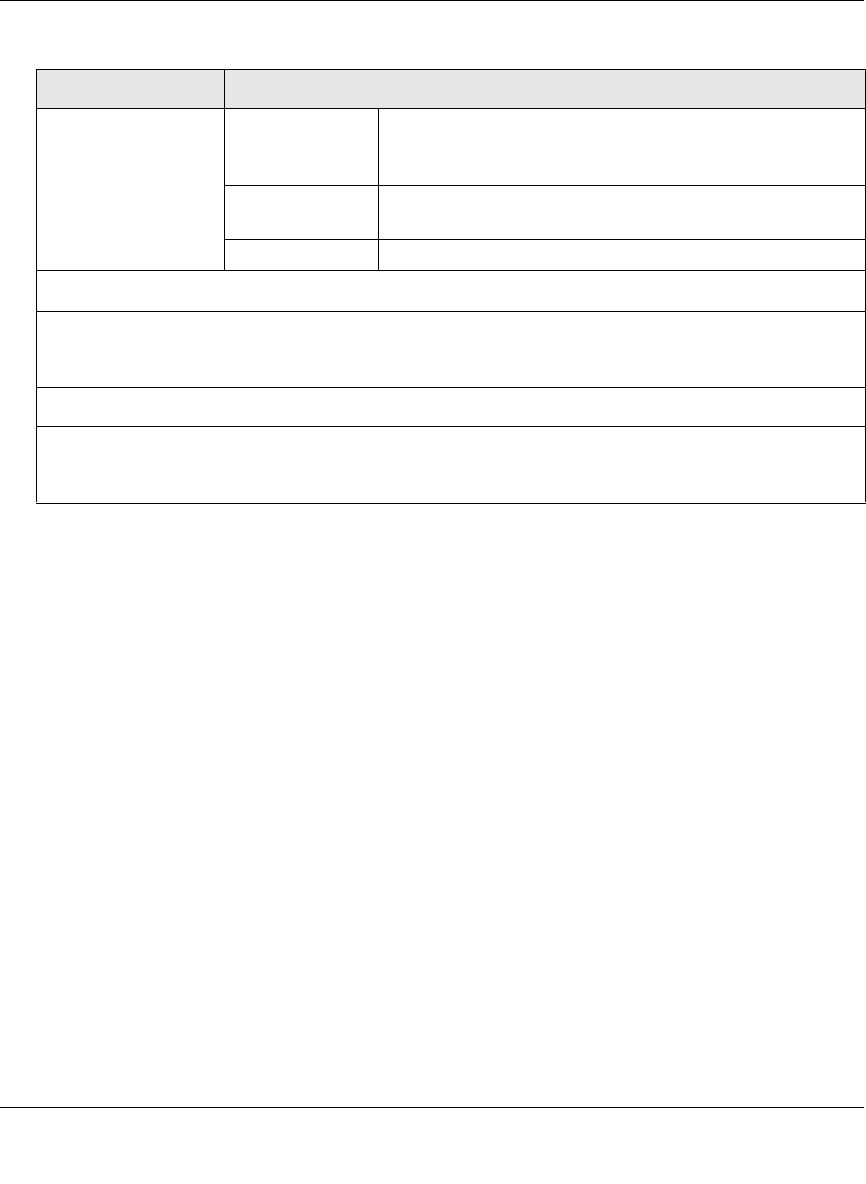
ProSecure Web/Email Security Threat Management (STM) Appliance Reference Manual
Performing Network and System Management 3-15
v1.0, September 2009
3. Click Apply to save your settings.
Supported MIB Browsers
After you have configured the SNMP settings, you must enter the IP address of the STM in the
Management Information Base (MIB) browsers through which you want to query or configure the
STM. See the documentation of your MIB browser for instructions.
NETGEAR recommends the following MIB browsers for receiving the STM SNMP notifications:
•MG-Soft
•SNMP
• Net-SNMP (Linux Text)
• SNMP Browser for KDE
The STM MIB structure is automatically downloaded by management stations. You should start
receiving notifications after you have enabled SNMP on the STM and added its IP address into
your MIB browsers.
Do You Want to
Enable SNMP?
(continued)
Set Community The community string to allow an SNMP manager access to
the MIB objects of the STM for the purpose of reading and
writing. The default setting is private.
Contact The SNMP system contact information that is available to
the SNMP manager. This setting is optional.
Location The physical location of the STM. This setting is optional.
Trusted SNMP Hosts
Enter the IP addresses of the computers and devices to which you want to grant read-only (“GET”) or
write (“SET”) privileges on the STM. Separate IP addresses by a comma. To allow any trusted SNMP
host access, leave the field blank, which is the default setting.
SNMP Traps
Enter the IP addresses of the SNMP management stations that are allowed to receive the STM’s SNMP
traps. Separate IP addresses by a comma. If you leave the field blank, which is the default setting, no
SNMP management station can receive the STM’s SNMP traps.
Table 3-6. SNMP Settings (continued)
Setting Description (or Subfield and Description)


















