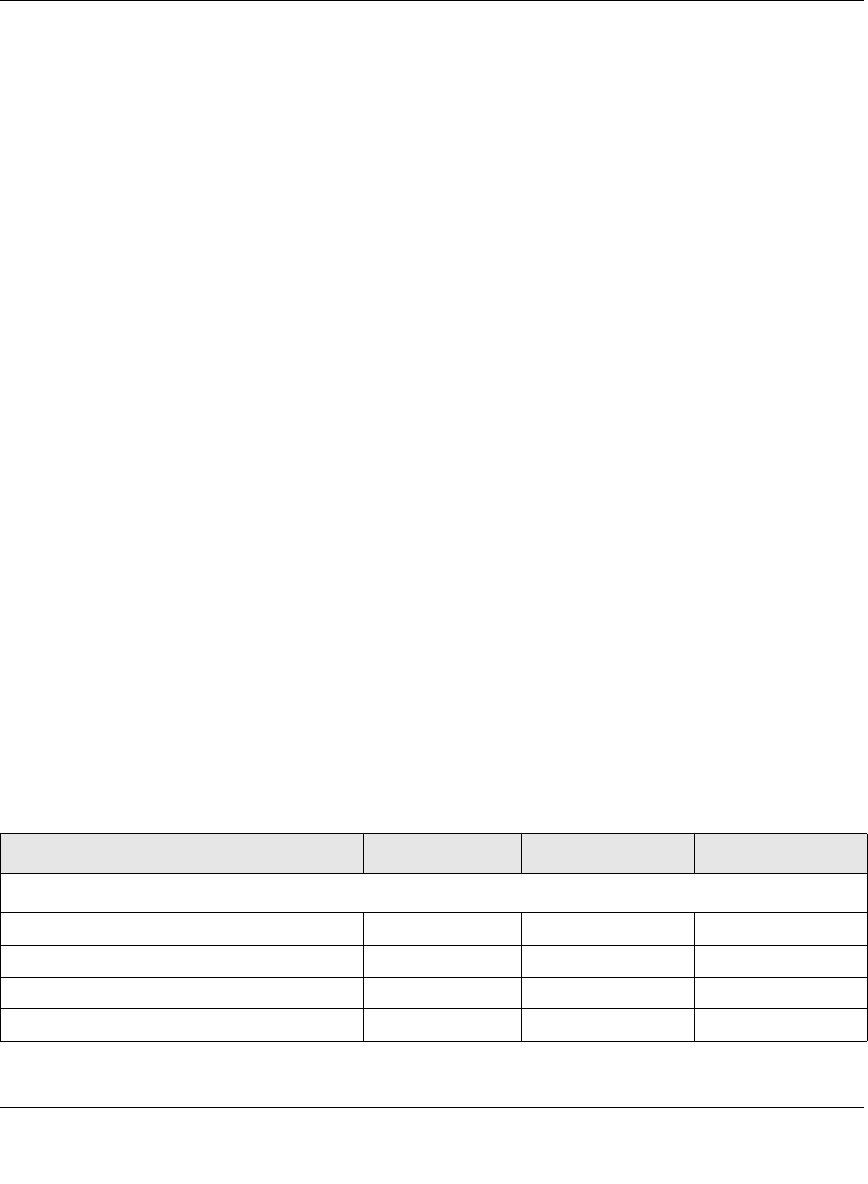
ProSecure Web/Email Security Threat Management (STM) Appliance Reference Manual
Introduction 1-5
v1.0, September 2009
Easy Installation and Management
You can install, configure, and operate the STM within minutes after connecting it to the network.
The following features simplify installation and management tasks:
• Browser-based management. Browser-based configuration allows you to easily configure
the STM from almost any type of personal computer, such as Windows, Macintosh, or Linux.
A user-friendly Setup Wizard is provided and online help documentation is built into the
browser-based Web Management Interface.
• SNMP. The STM supports the Simple Network Management Protocol (SNMP) to let you
monitor and manage log resources from an SNMP-compliant system manager. The SNMP
system configuration lets you change the system variables for MIB2.
• Diagnostic functions. The STM incorporates built-in diagnostic functions such as a Ping
utility, Trace-route utility, DNS lookup utility, and remote restart.
• Remote management. The STM allows you to log in to the Web Management Interface from
a remote location on the Internet. For security, you can limit remote management access to a
specified remote IP address or range of addresses.
• Visual monitoring. The STM’s front panel LEDs provide an easy way to monitor its status
and activity.
Maintenance and Support
NETGEAR offers technical support seven days a week, 24 hours a day, according to the terms
identified in the Warranty and Support information card provided with your product.
STM Model Comparison
Table 1-1 compares the three STM models to show the differences:
Table 1-1. Differences Between the STM Models
Feature STM150 STM300 STM600
Performance and Sizing Guidelines
Concurrent Users up to 150 up to 300 up to 600
Web Scan Throughput 43 Mbps 148 Mbps 239 Mbps
Concurrent Scanned HTTP Connections 1500 3000 6000
SMTP Throughput (e-mails per hour) 139,000 420,000 960,000


















