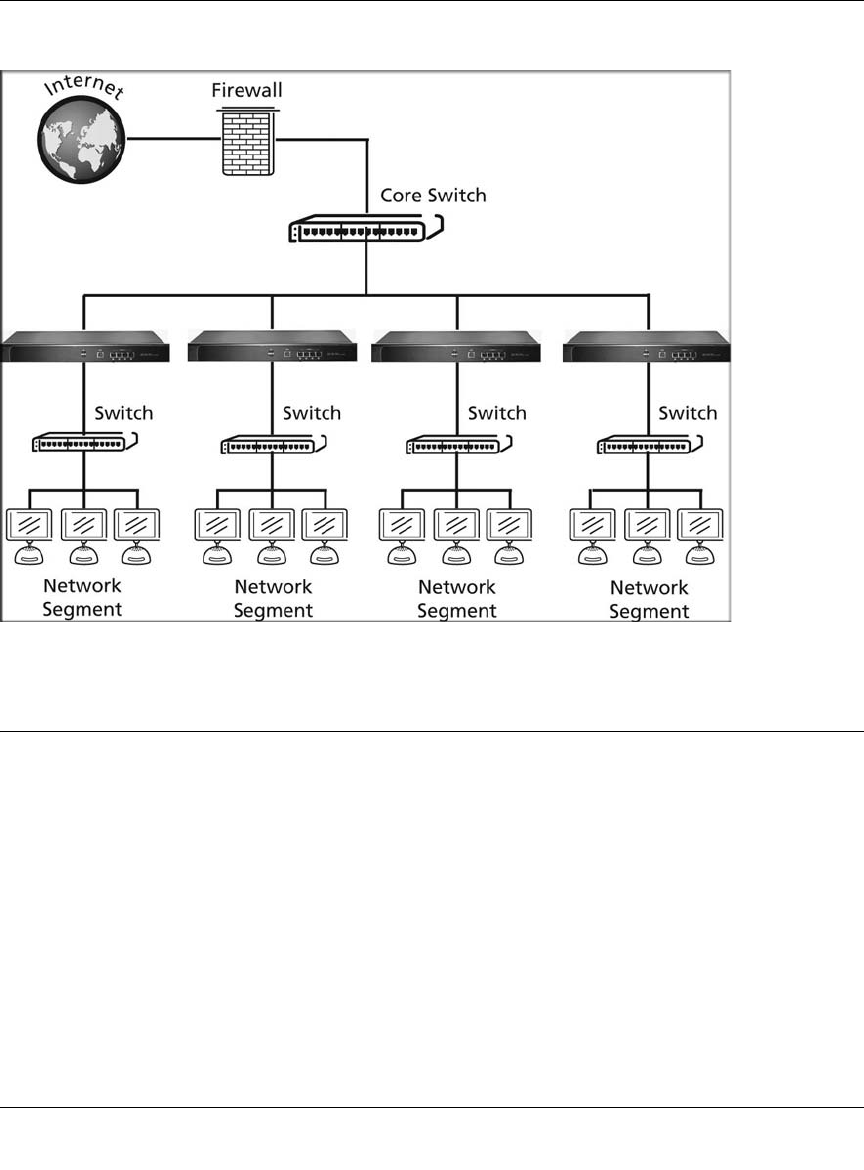
ProSecure Web/Email Security Threat Management (STM) Appliance Reference Manual
2-4 Using the Setup Wizard to Provision the STM in Your Network
v1.0, September 2009
Understanding the Steps for Initial Connection
Generally, five steps are required to complete the basic and security configuration of your STM:
1. Connect the STM physically to your network. Connect the cables and restart your network
according to the instructions in the installation guide. See the ProSecure™ Web/Email Security
Threat Management Appliance STM150, STM300, or STM600 Installation Guide for complete
steps. A PDF of the Installation Guide is on the NETGEAR ProSecure™ website at
http://prosecure.netgear.com or http://kb.netgear.com/app/home.
2. Log in to the STM. After logging in, you are ready to set up and configure your STM. See
“Logging In to the STM” on page 2-5.
3. Use the Setup Wizard to configure basic connections and security. During this phase, you
connect the STM to your network. See “Verifying Proper Installation” on page 2-27.
Figure 2-3


















