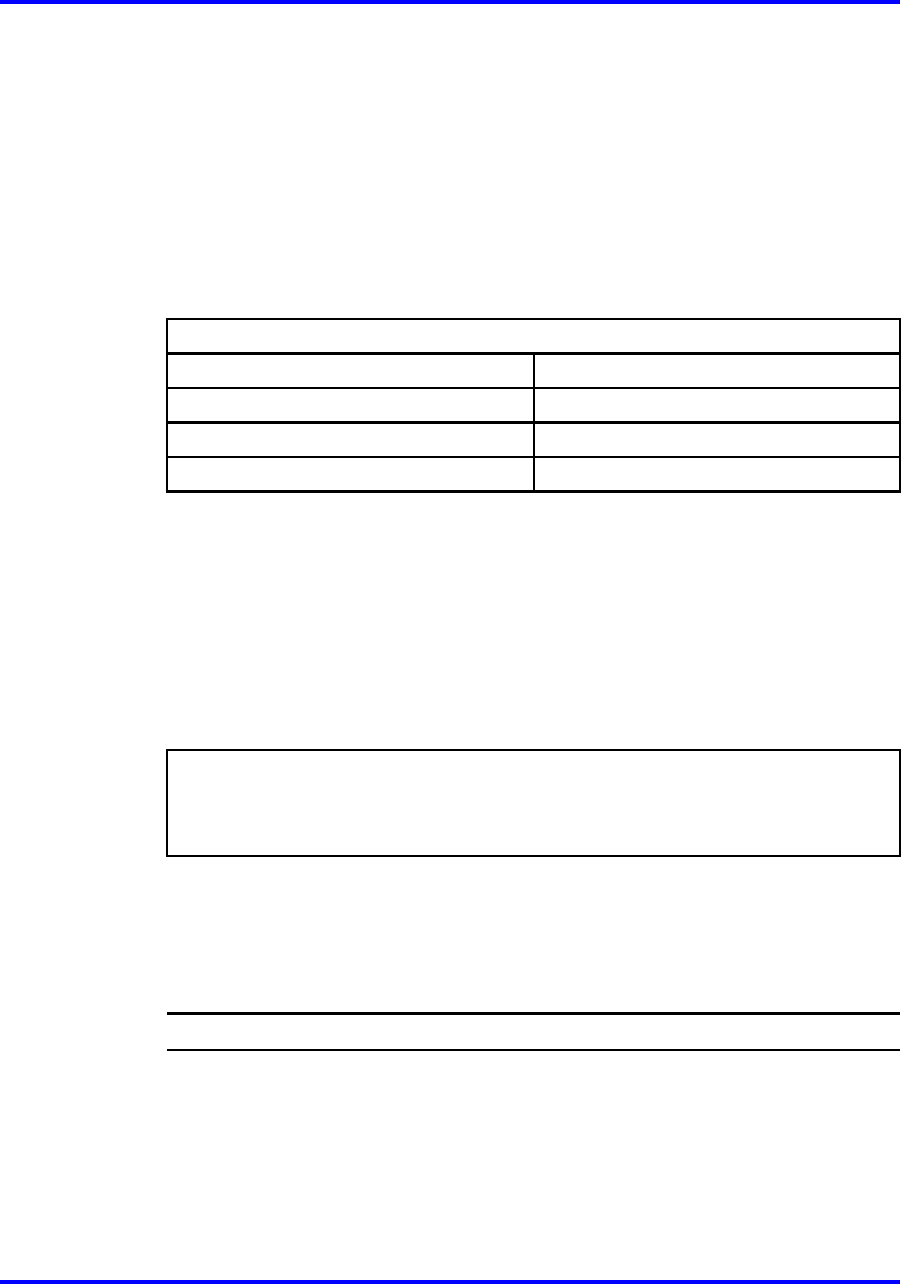
162 WLAN Application Gateway 2246
Software updates
After obtaining the software updates from Nortel, they must be transferred
to the appropriate location in the LAN. This enables the corresponding
system components to access and update their software. The FTP (File
Transfer Protocol) method of transfer is used.
In the WLAN Application Gateway 2246, the flash file system has the
following files:
Table 20
Software files
File name Description
config.bin OAI box configuration
fnctla.bin functional code
oaiptlst.bin phone list configuration
oaipttlsb.bin redundant phone list configuration
Nortel periodically upgrades the fnctla.bin file, which is the only file
downloaded. The other files are configuration files and their names are
provided for information and backup purposes.
Obtain software using FTP
When using FTP, a host system is used to connect to a remote system. In
this example, the host is the client and the server is the WLAN Application
Gateway 2246. The put command means to copy the files from the host
to the remote system.
ATTENTION
FTP commands vary with the particular FTP program used. Use the following
steps as a general guide but be aware that an FTP program can use different
terms to describe the procedure.
Follow the steps in Procedure 25 “Transferring the software using FTP”
(page 162) to transfer the software using FTP.
Procedure 25
Transferring the software using FTP
Step Action
1 Navigate to the OAI Box Configuration screen and place the
system in Maintenance Lock before proceeding with the FTP
procedure.
This prevents new calls from starting. No calls can be in
progress during the FTP procedure.
2 Connect to the WLAN Application Gateway 2246 using the
command:
Nortel Communication Server 1000
WLAN IP Telephony Installation and Commissioning
NN43001-504 03.04 Standard
23 September 2008
Copyright © 2004–2008 Nortel Networks
.


















