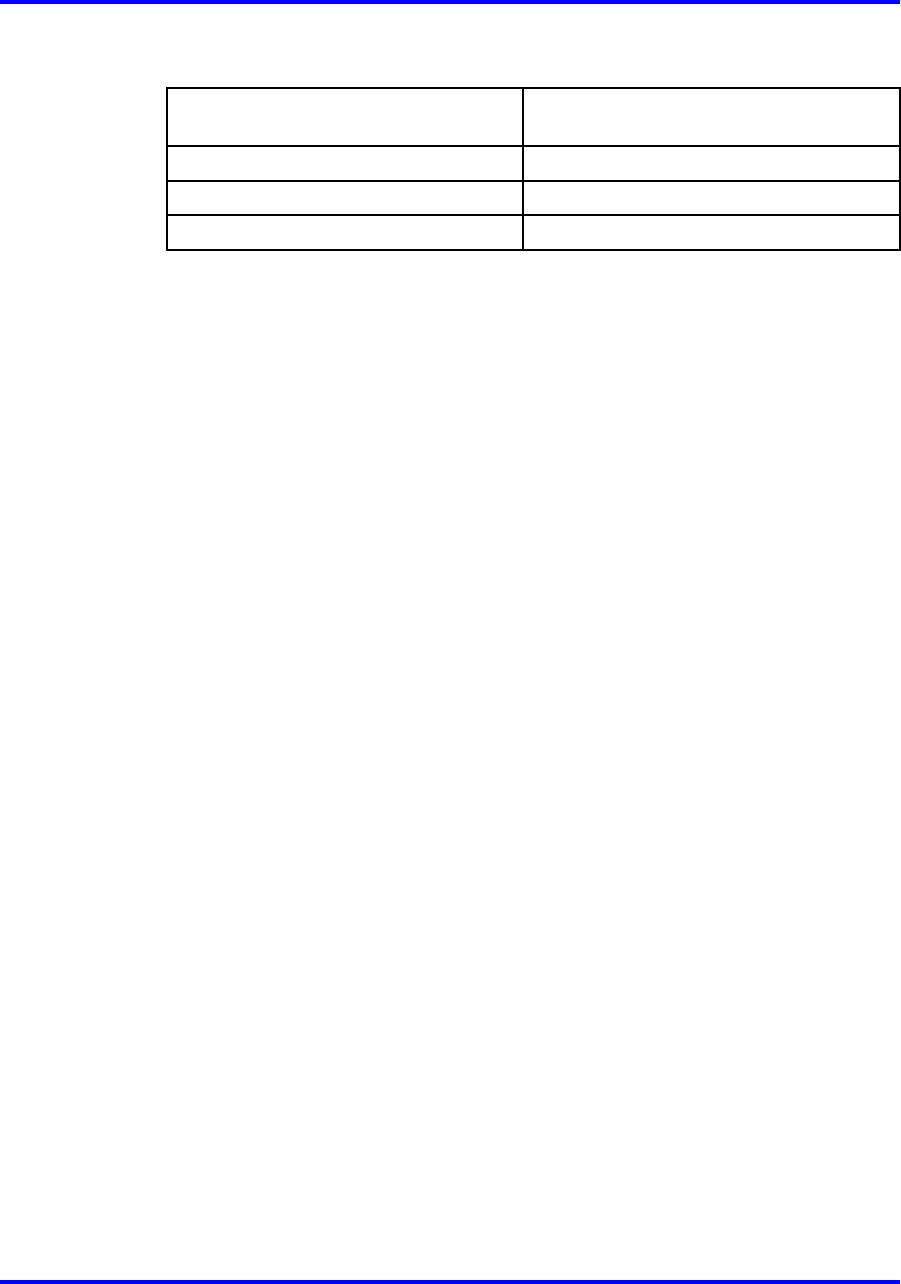
Diagnostic Tools 193
Table 27
Timing
WLAN IP Telephony Manager 2245
to the AP
Handset to the
WLAN IP Telephony Manager 2245
Delay ≤ 100 ms Delay ≤ 100 ms
Jitter ≤ 1 ms Jitter ≤ 30 ms
Packet loss ≤ 2% Packet loss ≤ 2%
The handset sends a handshake to the WLAN IP Telephony Manager
2245 every 30 seconds. If no response is received from the WLAN IP
Telephony Manager 2245, the handset tries four more times, for a total
of five attempts. If none of these get a response from the WLAN IP
Telephony Manager 2245, the handset attempts to find a different AP
and repeats the above handshake sequence. If the handset cannot find
another AP or the second attempt fails, the No SVP Response message
appears on the handset LCD display.
Diagnostic Tools
Run Site Survey, Diagnostics Mode, and Syslog Mode are provided to
assist the WLAN administrator to evaluate the functioning of the handset
and the VoWLAN system. These tools are enabled from the handset
Admin menu.
Run Site Survey for the WLAN Handset 2210/2211/2212
Site Survey is used to evaluate the facility coverage before certifying that
an installation is complete. It can also be used at any time to evaluate
coverage by testing signal strength, to gain information about an AP, and
to scan an area to look for all APs, regardless of ESSID. The information
available through Site Survey includes:
• ESSID
•
beacon interval
•
information regarding support of various protocols and standards, as
required
• current security configuration
When Run Site Survey begins, it is in single ESSID mode. Press the Any
soft key to switch to all APs (regardless of ESSID) mode; the Any soft key
changes to MyID. The display looks like the following in multiple AP mode:
Nortel Communication Server 1000
WLAN IP Telephony Installation and Commissioning
NN43001-504 03.04 Standard
23 September 2008
Copyright © 2004–2008 Nortel Networks
.


















