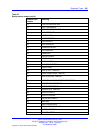Data capture 209
Configure the handset:
•
Admin Menu > Diagnostics > Diagnostics mode on
• Admin Menu > Diagnostics > Syslog mode > full
If a Syslog Server is not available, use a public domain Syslog—for
more information, see the KIWI Syslog Daemon available from
w
ww.kiwisyslog.com.
Signaling Server log capture
Use the CLI to obtain a log capture from the Signaling Server.
Procedure 28
Using the CLI to capture a Signaling Server log
Step Action
1 Open a telnet session to the Signaling Server.
2 Start a file capture of the telnet session.
3 Use the level 2 pdt password for the system to enter pdt.
4 Change to the directory where the logs are stored.
For more information, see the appropriate system
documentation.
5 Determine the date stamps of the log files that cover the time
frame for the problem scenario:
ll
6 For a log file, run the command:
rdopen log000xx.rpt
The response from the SS is Reading log000xx.rpt.
7 For the same log file, run the command:
rdall
8 Repeat Step 6 and Step 7 for each log file.
9 End the telnet file capture.
10 Zip the capture and send it to Nortel.
--End--
General data capture
Before you run the show run-config or debug commands, enable text
capturing on your Hyper terminal or Telnet application that you use to
access the WLAN Security Switch 2270.
Nortel Communication Server 1000
WLAN IP Telephony Installation and Commissioning
NN43001-504 03.04 Standard
23 September 2008
Copyright © 2004–2008 Nortel Networks
.