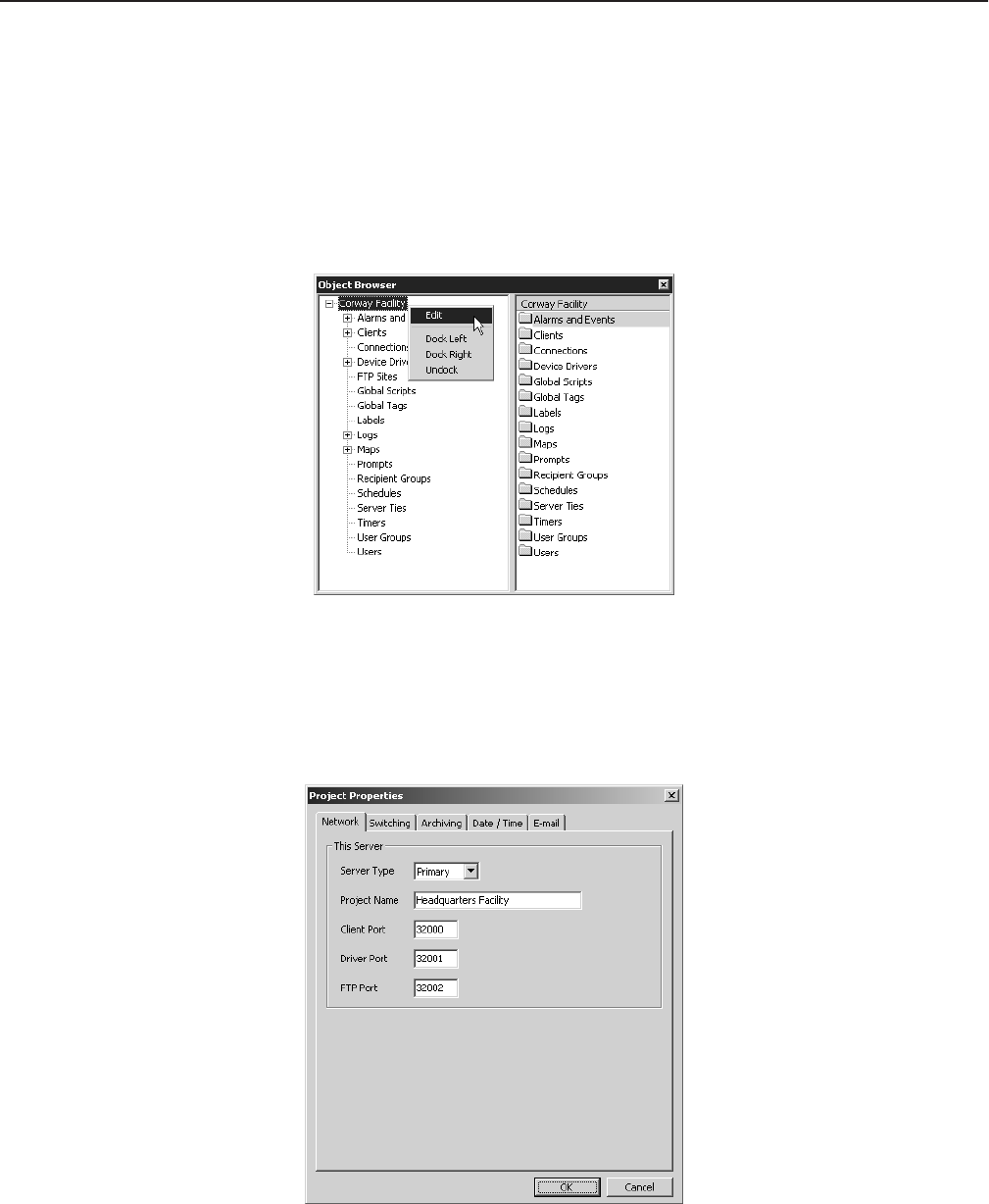
C1553M-B (4/05) 133
Project Properties
As part of the server configuration process, you must use the Project Properties dialog box to configure the following conditions:
• Which ports are used for clients, drivers, and FTP traffic
• How you want the server to select switch paths
• Whether archive servers and time servers will be configured
• Whether the server will be used as a primary server or as a backup server
Note that archive servers and backup servers are available only with VMX300-E systems.
To set the project properties, right-click the project name at the root of the Object Browser and select Edit from the pop-up menu. The Project
Properties dialog box opens.
Figure 167. Opening Project Properties Dialog Box
NETWORK TAB
CONFIGURE A PRIMARY SERVER
Figure 168. Configuring Primary Server


















