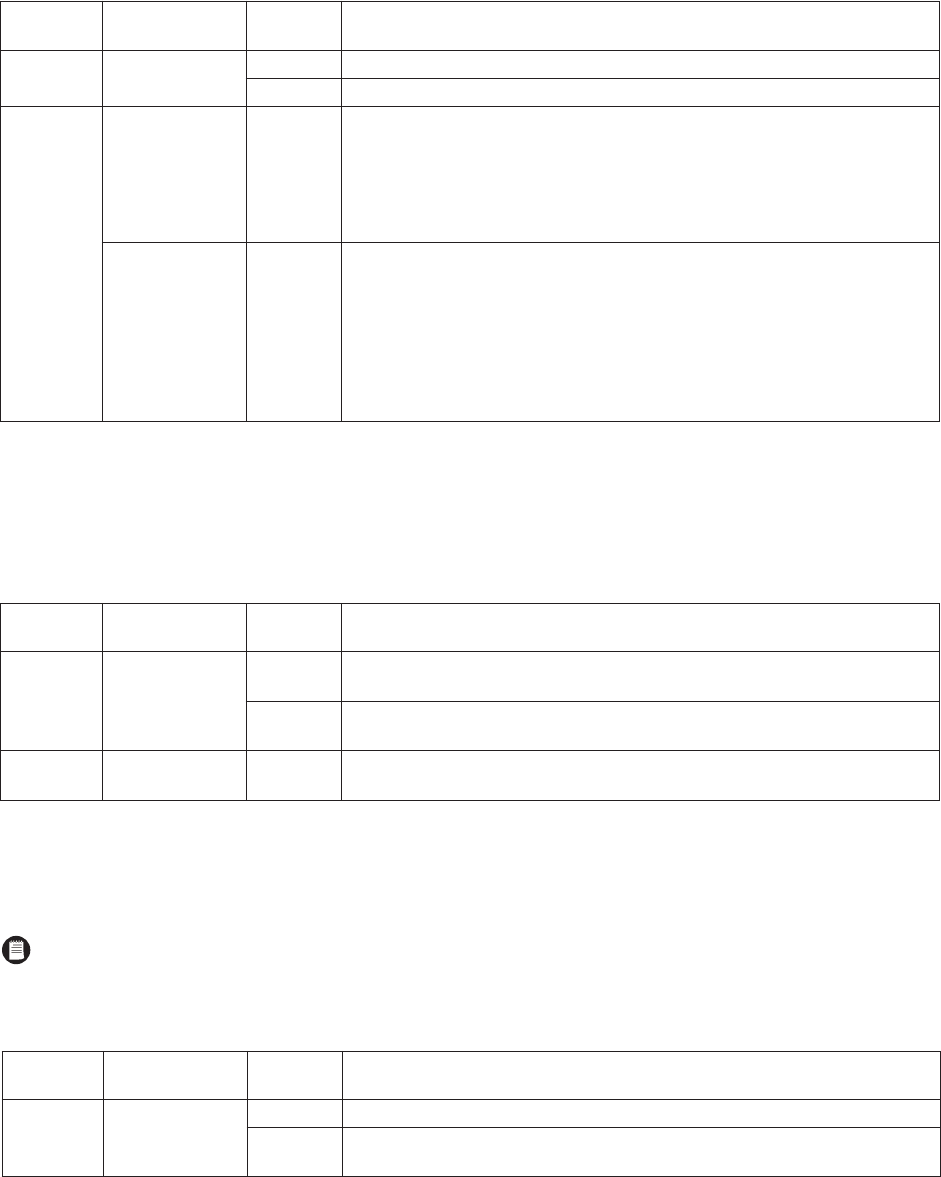
C1553M-B (4/05) 183
EXTERNAL MONITOR PROPERTIES EXPOSED FOR SCRIPTS AND EXPRESSIONS
The following table lists External Monitor device properties that can be used in scripts and expressions.
Table X. External Monitor Properties and Values
DX9000 READ PROPERTY EXPOSED FOR SCRIPTS AND EXPRESSIONS
The following table lists the DX9000 DVR property that can be used in scripts and expressions.
Table Y. DX9000 Read Property and Values
Write RelayOutput True (1) Close the device’s relay.
False (0) Open the device’s relay.
Signal
source
PelcoNet_HDD n/a Applies to PelcoNet 350 encoders only.
Use in SET statements to assign the source for archived video.
Example: SET window1.ArchivedSource = encoder1.PelcoNet_HDD.
Note that this property is available only when “This unit has integral recording
capability” has been selected on the PelcoNet device’s Properties tab. Refer to the Add a
PelcoNet MPEG Device section for information on the Properties tab.
NVR300_IP<ID> n/a Applies to encoders and encoder/decoders only.
<ID> is the rightmost number in the NVR300’s IP address. For example, if the NVR300’s
IP address is 192.168.1.53, the write property for that NVR is NVR_IP53.
Use this property in SET statements to assign the source for archived video.
Example: SET window2.ArchivedSource = encoder/decoder2.NVR300_IP53.
Note that this property is available only when the NVR300 with the specified ID has been
added to the PelcoNet device’s NVR300 Recording tab. Refer to the Add a PelcoNet
MPEG Device section for information on the NVR Recording tab.
TYPE OF
PROPERTY
PROPERTY VALUE INDICATES
Write Alarm True (1) Set Alarm to True to indicate the device is in an alarm state. Device icons flash in the
alarm colors when Alarm is True.
False (0) Set Alarm to False to indicate the device is not in an alarm state. Device icons display in
the Screen and Border colors when Alarm is False.
Signal
destination
Input n/a Use in SET statements to assign the destination for live video.
Example: SET external_monitor1.input = camera1.output.
NOTE: You can set up a DX9000 DVR to start or stop recording automatically in response to motion or time through the DX9000 unit itself.
You cannot script a DX9000 DVR to start or stop recording automatically using the scripting language provided in VMX300(-E).
TYPE OF
PROPERTY
PROPERTY VALUE INDICATES
Read Status Online The device driver is successfully communicating with the DVR.
Offline The device driver cannot communicate with the DVR. This could be a result of the
network cable being removed or the DVR’s power being turned off.
Table W. PelcoNet Device Properties and Values (Continued)
TYPE OF
PROPERTY
PROPERTY VALUE INDICATES


















