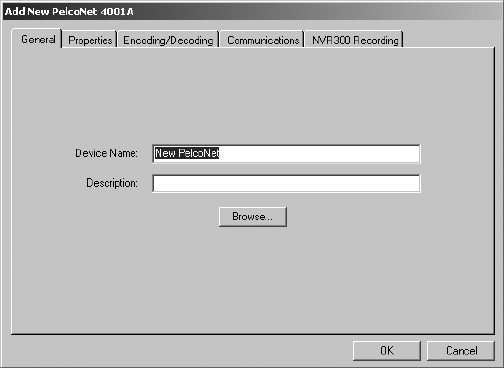54 C1553M-B (4/05)
ADD A PELCONET MPEG DEVICE
The PelcoNet MPEG device driver currently supports the following devices:
• PelcoNet NET300 Series and NET350 Series decoders (denoted “3xx” in this document)
• PelcoNet NET300 Series and NET350 Series encoders (denoted “3xx” in this document)
• PelcoNet NET4001A encoder/decoder
• NVR300 Series network video recorders
The PelcoNet MPEG driver allows you to configure a time server for the driver to periodically synchronize its clock to. Refer to the Device Drivers
section for information on configuring a time server.
Before you can add a device to the server configuration, you must first start the device driver—either on the server workstation or on the net-
work—and then add the driver to the server configuration. Refer to the Device Drivers section for instructions.
1. Navigate the Object Browser tree to [project name] > Device Drivers > PelcoNet MPEG Driver > [PelcoNet device].
2. Double-click <Add New Device>. The Add New PelcoNet dialog box appears.
To configure PelcoNet settings after you have added the device to the server configuration right-click the device, and then select Edit from
the pop-up menu. The Edit Properties dialog box appears, which contains the same tabs and fields as the Add New PelcoNet dialog box.
3. Configure the device settings, as described in the following sections. You must configure the PelcoNet settings in VMX300(-E) to match the
PelcoNet device’s internal settings. For example, the Motion read property works only if motion detection is turned on in the device. Refer
to the appropriate PelcoNet device installation/operation manual for information on internal device settings.
4. Click OK to close the Add New Device dialog box.
5. Configure the analog connections between the PelcoNet and other devices in the system. Refer to the Connections section.
CONFIGURE THE GENERAL TAB
Figure 48. General Tab for PelcoNet Device
1. You can either enter a device name or click Browse to browse for existing PelcoNet devices. The name can be a maximum of 50 characters
and can include any letter, digit, or special character, with the exception of single and double quotation marks. Device names are not case
sensitive.
If you click Browse, the Browse Units dialog box appears. Click a device in the list of units, and then click OK. The device name and descrip-
tion are uploaded from the PelcoNet device, along with the unit IP address and multicast settings, overwriting any current settings. The
Unit IP Address is set on the Communications tab. Multicast settings are on the Encoding or Encoding/Decoding tab.