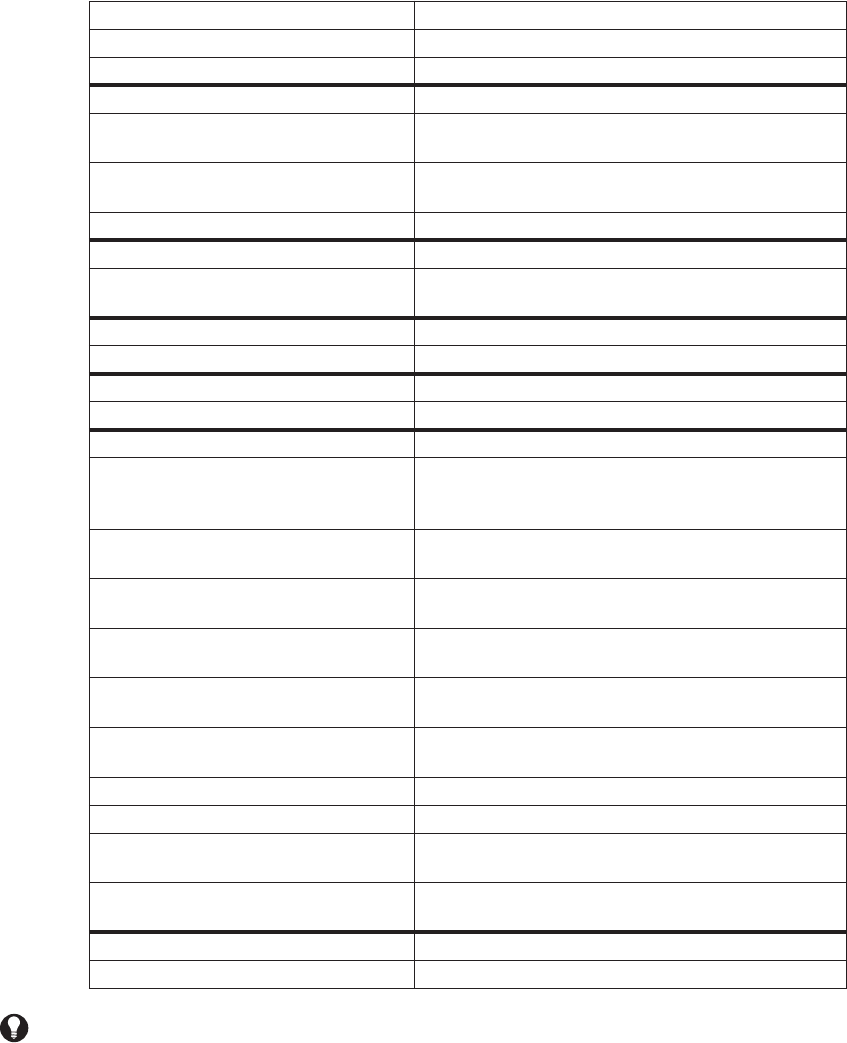
C1553M-B (4/05) 193
Load
LOAD <map tag>[.<named view>] Load the specified map or named view into the map viewport.
On Error
ON ERROR GOTO <label identifier> If an error occurs, continue running the script at the specified
label.
ON ERROR GOTO 0 If an error occurs, continue running the script at the beginning of
the script.
ON ERROR RESUME NEXT If an error occurs, continue running the script at the next line.
Pause
PAUSE <duration> Pause the script for the specified number of seconds. The dura-
tion can be a decimal amount e.g. 3.5.
Prompt
PROMPT <prompt tag> Display the specified prompt in the client window.
Run
RUN <global script tag> Run the specified global script in a new thread.
Set
SET <client tag>.Workspace=“<path name>“ Set the client workspace to the workspace file specified in the
path name, e.g. SET Client1.Workspace =
“c:\Workspaces\Operator_Workspace.wsp“.
SET <device tag name>.<write property>=
<device tag name>.<state> (FOR <duration>)
Set the write property for the device to the specified state for the
specified number of seconds.
SET <global tag>.<property name> = <value> Set the global tag property to the specified value.
Refer to Properties of Objects for valid properties and values.
SET <hotlink tag>.<property name>=<value> Set the hotlink property to the specified value.
Refer to Properties of Objects for valid properties and values.
SET <label tag>.<property name>=<value> Set the label property to the specified value.
Refer to Properties of Objects for valid properties and values.
SET <variable identifier>.<property
name>=<value>
Set the local variable property to the specified value.
Refer to Properties of Objects for valid properties and values.
SET RecipientObject=<window tag> Set the recipient object to the specified custom window.
SET RecipientObject=<device tag name> Set the recipient object to the specified video input device.
SET RecipientObject.<property name>=<value> Set the recipient object to the specified value.
Refer to Properties of Objects for valid properties and values.
SET <window tag>.<property name> = <value> Set the custom window property to the specified value.
Refer to Properties of Objects for valid properties and values.
VAR
VAR <variable identifier> Declare a local Boolean variable. The same as DIM.
TIP: Use RecipientObject to implement sequences. For example, if you have a custom window called ‘window1’ and analog video from
cameras ‘camera1’, ‘camera2’, etc., implement a sequence as follows:
SET RecipientObject = window1
SET RecipientObject.LiveSource = camera1.analogvideo
PAUSE 5
SET RecipientObject.LiveSource = camera2.analogvideo
PAUSE 5
...
Table AN. Script Commands (Continued)
Optional arguments are in parentheses. Refer to Properties of Objects for valid properties and values of different types of objects.
COMMAND ACTION


















