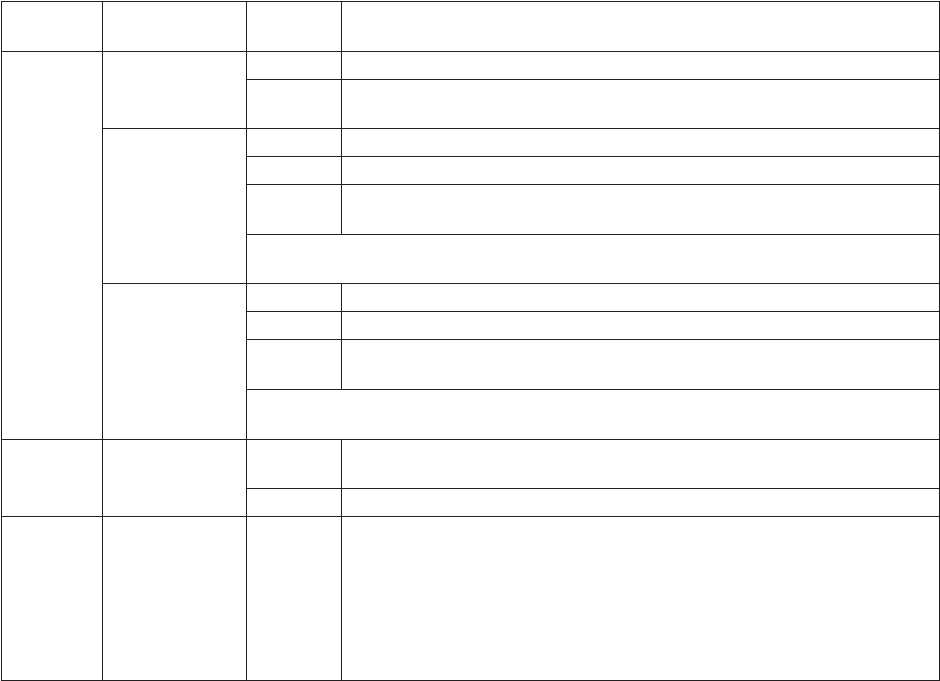184 C1553M-B (4/05)
DX8000 PROPERTIES EXPOSED FOR SCRIPTS AND EXPRESSIONS
The following tables list DX8000 properties that can be used in scripts and expressions.
For instructions on creating user-defined presets and patterns for DX8000 cameras, refer to Scripts in the Client Operation Manual. To see newly
created presets and patterns in the DX8000 camera’s read and write properties in the Object Browser, you must force the server to update its
read/write property lists for that device. To do this, open the Edit Driver Properties dialog box for that driver, and then click Synchronize.
Table Z. DX8000 Recorder Properties and Values
TYPE OF
PROPERTY
PROPERTY VALUE INDICATES
Read CommStatus Online The device driver is successfully communicating with the recorder.
Offline The device driver cannot communicate with the DVR. This could be a result of the
network cable being removed or the DVR’s power being turned off.
Alarmii True The DVR alarm input numbered ii is True.*
False The DVR alarm input numbered ii False.*
Unknown The device driver has just started up and has not yet received an alarm input event; so it
cannot determine the state of the DVR alarm input numbered ii.*
*Note that “ii” equals the alarm input number, which can range from 01 to the maximum number
available on the DVR (8 inputs on the DX8008; 16 inputs on the DX8016).
Relayii True The DVR relay output numbered ii is True.*
False The DVR relay output numbered ii False.*
Unknown The device driver has just started up and has not yet received a relay output event; so it
cannot determine the state of the DVR relay output numbered ii.*
*Note that “ii” equals the relay output number, which can range from 01 to the maximum number
available on the DVR (8 relays on the DX8008; 16 relays on the DX8016).
Write Alarm True Set Alarm to True to indicate the DVR is in an alarm state. DVR icons flash in the alarm
colors when Alarm is set to True.
False Set Alarm to False to indicate the DVR is not in an alarm state.
Signal
Source
Channel_ii Specify the source of the archived video to display in a custom window.*
Example: To display archived video from Channel_01 of the DX8000 with script tag
DX8000_1 in the custom window with script tag Window_01 use the following
script:
SET Window_01.ArchivedSource = DX8000_1.Channel_01
*Note that “ii” equals the channel number, which can range from 01 to the maximum
number available on the DVR (8 channels on the DX8008; 16 channels on the DX8016).