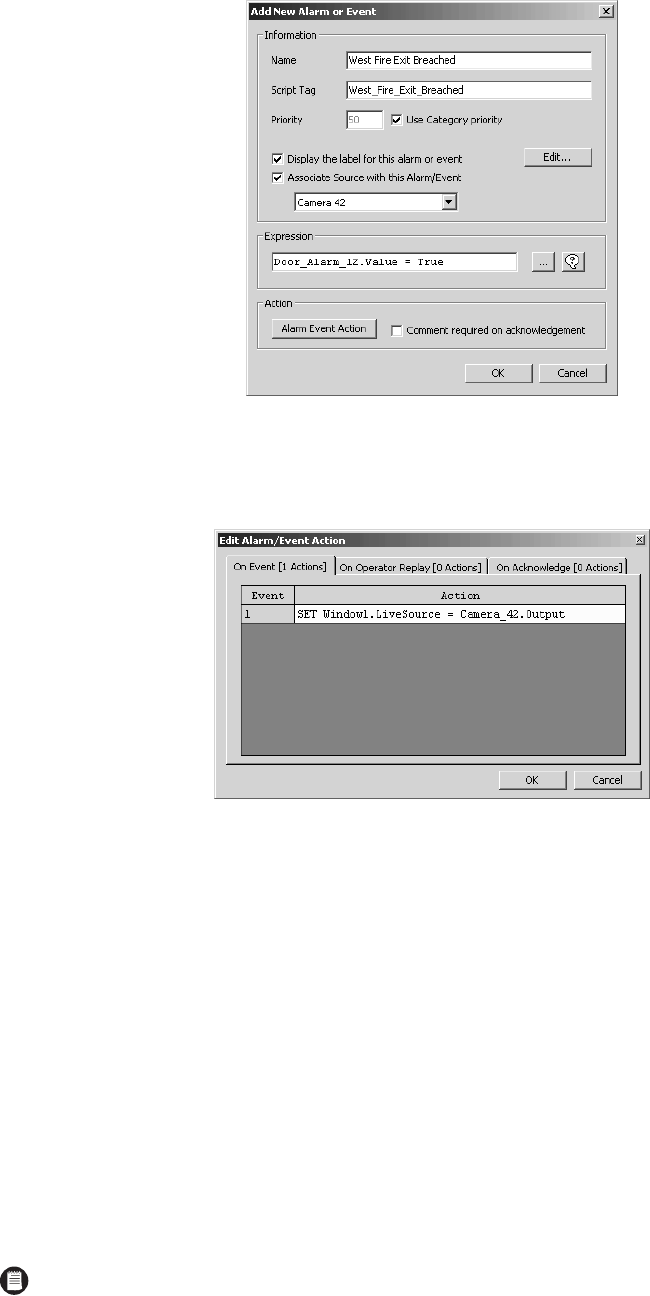
C1553M-B (4/05) 229
Figure 251. Entering Expression
8. Action: If you want to associate one or more scripts with the alarm or event, click Alarm Event Action. The Edit Alarm/Event Action dialog
box opens.
Figure 252. Edit Alarm/Event Action Dialog Box
You can define an On Event script that runs when the alarm or event is triggered, an On Operator Replay script that runs when a recipient
replays the alarm or event, and/or an On Acknowledge script that runs when a recipient acknowledges the alarm or event. Type the script
actions directly into the Action column, or use the script wizard to help you write the script. For more information on writing scripts, refer to
Scripts and Expressions.
An alarm’s scripts run on the client of any operator specified in the alarm/event category’s recipient group, provided the client is running
and the operator is logged in when the script executes. If the client is not running or the operator is not logged in, or if no recipients are
specified in the category, VMX300(-E) runs as much of the script as possible, namely, statements that do not require a recipient, such as a
statement that sets the value of a device property.
9. Comment required: If you want a recipient to type in a comment when acknowledging an alarm/event, click “Comment required on
acknowledgement.” The comment will be archived. If you are going to require comments for a particular type of alarm or event, make sure
“Requires acknowledgement” and “Archive events of this category” are selected for the alarm/event category.
The “Comment required on acknowledgement” option is not available when “Auto acknowledge in _ seconds” is selected for that alarm/
event category.
10. Click OK. The Add New Alarm or Event dialog box closes and the new alarm or event is created. The name, script tag, and expression of the
new alarm or event appear in the Object Browser.
NOTE: When you edit the script associated with an alarm or event, make it available in its updated form by saving the server configuration
before attempting to run the script.


















