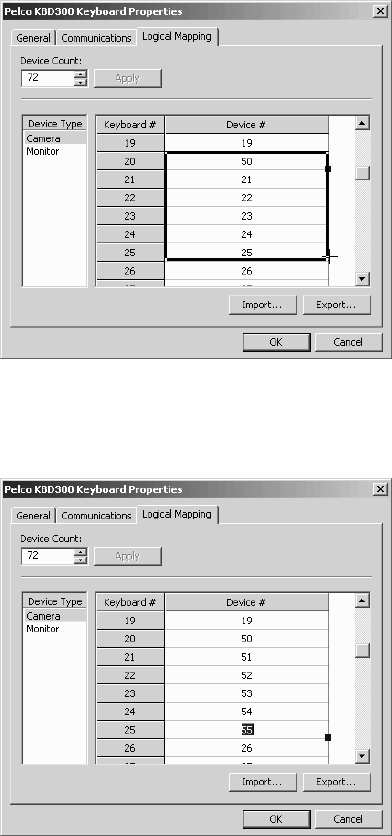
C1553M-B (4/05) 93
Figure 106. Logical Mapping Range
4. Release the mouse button. VMX300(-E) automatically numbers the selected devices consecutively, starting from the number of the first
device in the range.
Figure 107. Consecutive Logical Numbers
ADD A CM9760-ALM ALARM INTERFACE UNIT
The Pelco ALM driver supports the CM9760-ALM alarm interface unit, which can be used to bring contact information into the VMX300(-E)
system. Examples of contacts that can be connected are motion sensors, door switches, and pushbuttons. Refer to the CM9760-ALM
Installation/Operation manual for information on connecting devices to the alarm unit.
Each alarm module supports 64 alarm points, and up to 4 modules can be daisy chained together for a maximum of 256 input points on one
serial port.
Before you can add a alarm unit to the server configuration, you must first start the device driver—either on the server workstation or on the
network—and then add the driver to the server configuration. Refer to the Device Drivers section for instructions.
1. Navigate the Object Browser tree to [project name] > Device Drivers > Pelco ALM Driver > Devices.
2. Double-click <Add New Device>. The Add New Device dialog box appears.
You can also configure settings after you have added the device to the server configuration. Right-click the device, and then select Edit from
the pop-up menu. The Edit Properties dialog box appears, which contains the same tabs and fields as the Add New Device dialog box.
3. Configure the device settings, as described in the following sections.
4. Click OK to close the Add New Device dialog box.


















