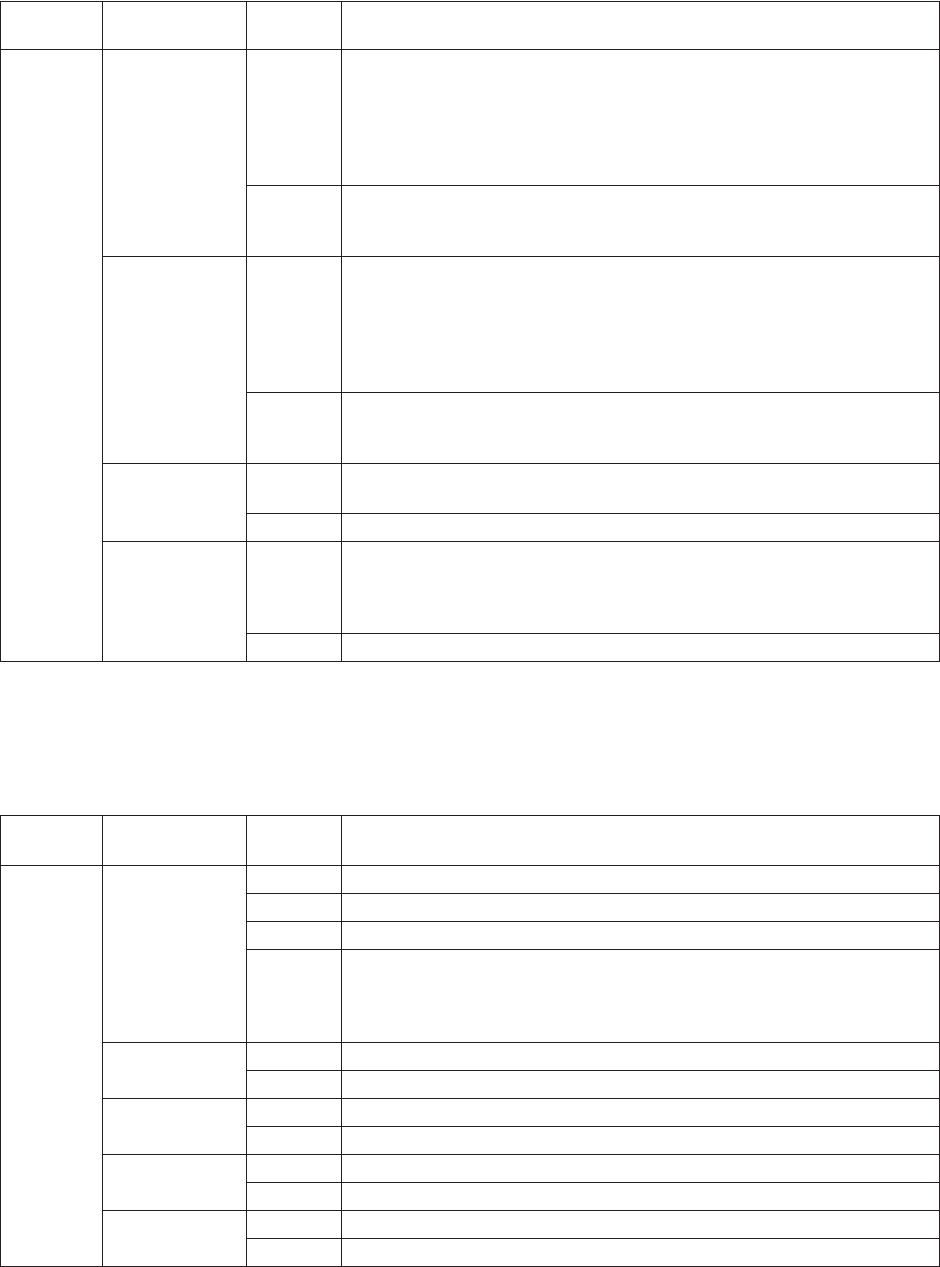
182 C1553M-B (4/05)
PELCONET DEVICE PROPERTIES EXPOSED FOR SCRIPTS AND EXPRESSIONS
The following table lists PelcoNet device properties that can be used in scripts and expressions.
TYPE OF
PROPERTY
PROPERTY VALUE INDICATES
Write Preset DontCare When a SET statement with a FOR clause causes a camera to go to a preset, the camera
is locked in the preset view for the duration specified in the FOR clause. The lock is auto-
matically released once the specified duration has elapsed. Setting the Preset write
property to DontCare releases the lock prior to the specified time, allowing the camera
view to be changed immediately.
For information on locking PTZ cameras, refer to Devices in the Client Operation Manual.
<preset i > Go to this user-defined preset. This value is created when you create the preset. Note
that “i ” equals the preset number, which can range from 1 to the maximum number
available in the camera.
Pattern DontCare When a SET statement with a FOR clause runs a pattern, the pattern runs for at least the
duration specified in the FOR clause. Setting the Pattern property to DontCare releases
the camera from having to run the pattern for the specified duration, allowing the pattern
to be stopped. Setting Pattern to DontCare does not itself terminate the pattern; it simply
enables the pattern to be stopped.
For information on locking PTZ cameras, refer to Devices in the Client Operation Manual.
<pattern i > Run this user-defined pattern. This value is created when you create the pattern. Note
that “i ” equals the pattern number, which can range from 1 to the maximum number
available in the camera.
Alarm True (1) Set Alarm to True to indicate the device is in an alarm state. Device icons flash in the
alarm colors when Alarm is True.
False (0) Set Alarm to False to indicate the device is not in an alarm state.
Auxiliaryi On Turn on the camera’s Auxiliaryi feature. Note that “i” equals the auxiliary number, which
can range from 1 to the maximum number available in the camera. Renaming the
auxiliary renames this property. Refer to the Add a Pelco PTZ Device section for
instructions on renaming auxiliaries.
Off Turn off the camera’s Auxiliaryi feature.
Table W. PelcoNet Device Properties and Values
TYPE OF
PROPERTY
PROPERTY VALUE INDICATES
Read Status Commloss The device driver cannot communicate with the device.
Unknown The driver is initializing and has not yet attempted to communicate with the device.
Normal The device is in its normal state.
Common-
Alarm
At least one of the following is true:
• The DigitalInput read property has value On.
• The Motion read property has value True.
• The Video read property has value Loss.
AlarmInput True (1) There is digital input into the device.
False (0) There is no digital input into the device.
RelayOutput True (1) The device’s relay is closed.
False (0) The device’s relay is open.
Motion True The device’s built-in motion detector detects motion.
False The device’s built-in motion detector does not detect motion.
Video Present There is video on the device’s video input.
Loss There is no video on the device’s video input.
Table V. PTZ Cameras Properties and Values (Continued)
(Continued on next page)


















