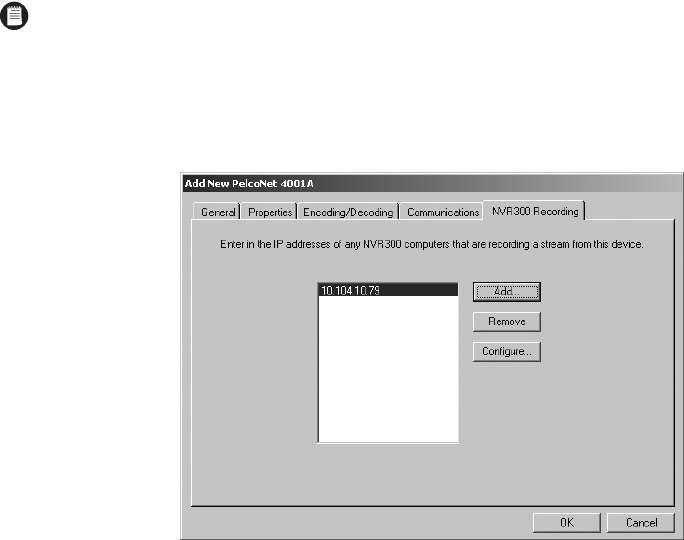C1553M-B (4/05) 63
Security
The upload features only work on a password-protected device if the password is entered here. You only need to enter the password once in
VMX300(-E). Once the password is entered, the upload features can be used freely during the current and future sessions.
Note the following password parameters:
• If a Live or User password is configured in the PelcoNet device-internal settings, enter a password of your choice on the Communications
tab.
• If a Service password is configured in the device settings, enter the same password on the Communications tab as is defined in the device-
internal settings.
The following upload features are affected by password protection:
• Browse: Located on the General tab and the Communications tab.
• Upload Settings: Located on the Communications tab.
• Autodiscover Devices: Located in the Object Browser in server configuration mode.
CONFIGURE THE NVR300 RECORDING TAB
This applies to encoders and encoder/decoders only.
Figure 60. NVR300 Recording Tab
Pelco NVR300 Series network video recorders are used to record streams encoded by the PelcoNet device. When you add an NVR to the
VMX300(-E) configuration, the following functionality becomes available:
• A camera connected to the PelcoNet device is enabled as an archive video source. An operator can then view video from the PelcoNet
camera that has been archived through the NVR.
• The NVR300_IP signal source property becomes available for that NVR. Refer to PelcoNet Device Properties Exposed for Scripts and
Expressions for more information.
Note that you must set up and configure the NVR for recording. Refer to the Pelco NVR300 documentation for instructions on working with the
NVR300. You can also click the Configure button on the NVR300 recording tab to access the NVR configuration application.
Complete the following steps to add an NVR300 to the list of network video recorders:
1. Click Add. The Add NVR dialog box appears.
NOTE: Since the PelcoNet MPEG driver operates under the Service level of security, the username appears as service by default and
cannot be changed.