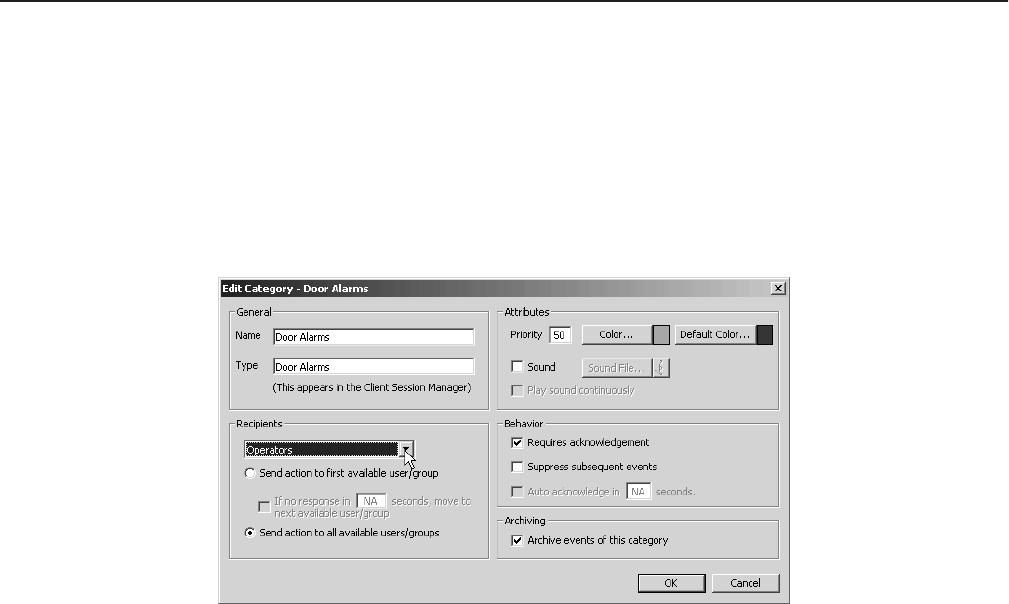C1553M-B (4/05) 235
Recipient Groups
Recipient groups define which operators are notified of scheduled actions and alarms and events. Recipients are notified through the Session
Manager. In addition, if you have associated scripts with the scheduled action or alarm or event, the scripts will be run on the recipient’s work-
station. To receive notification, an operator who is listed as a recipient must be logged in when the scheduled action or alarm or event occurs.
For information on the Session Manager, refer to the VMX300(-E) Client Operation Manual.
Refer to Alarms and Events - Alarm/Event Categories - Add a New Alarm/Event Category for instructions on selecting a recipient group for a
category of alarms or events. Refer to Schedules - Add a New Schedule for instructions on selecting a recipient group for a schedule.
For example, if you create an alarm that is triggered when an exit door is opened, you might define a script that loads video from a camera cover-
ing the area around the door. When the alarm is triggered, a recipient’s workstation will automatically display video of the exit door, saving the
recipient from having to locate the source of the alarm and load the video manually.
Figure 257. Recipients
THE PREDEFINED RECIPIENT GROUP
VMX300(-E) provides one predefined recipient group: All Users. If you select All Users as the recipient group for a schedule or alarm or event,
notification will be sent simultaneously to every user configured on the server who is logged in when the schedule or alarm or event occurs.
The All Users recipient group does not appear as in the Object Browser. It cannot be edited or deleted. It only appears in the Recipients drop-
down list for schedules and alarm/event categories.