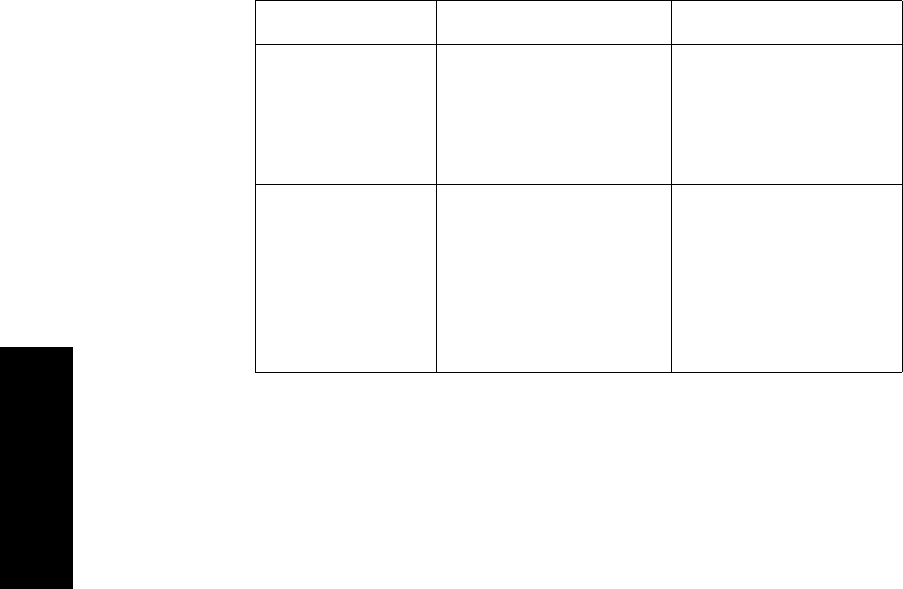
Parameter Settings Transfer Messages
3-64 Setting up your Monitor
Setting up your
Monitor
(Parameter name)
reading settings
from plug-in
module''
A parameter key has
been pressed while
parameter settings are
being taken from the
indicated module.
Wait for the message to
disappear before
pressing the key for
that parameter.
(Pressure label)
check zero and
transducer level''
A pressure module has
been plugged-in with the
transducer connected.
Zero and calibration
values will be taken
from the module.
If the transducer has
not been recently
zeroed and calibrated,
or if you are setting up
a new measurement, do
the zero and calibration
procedures.
Message Condition Action required


















