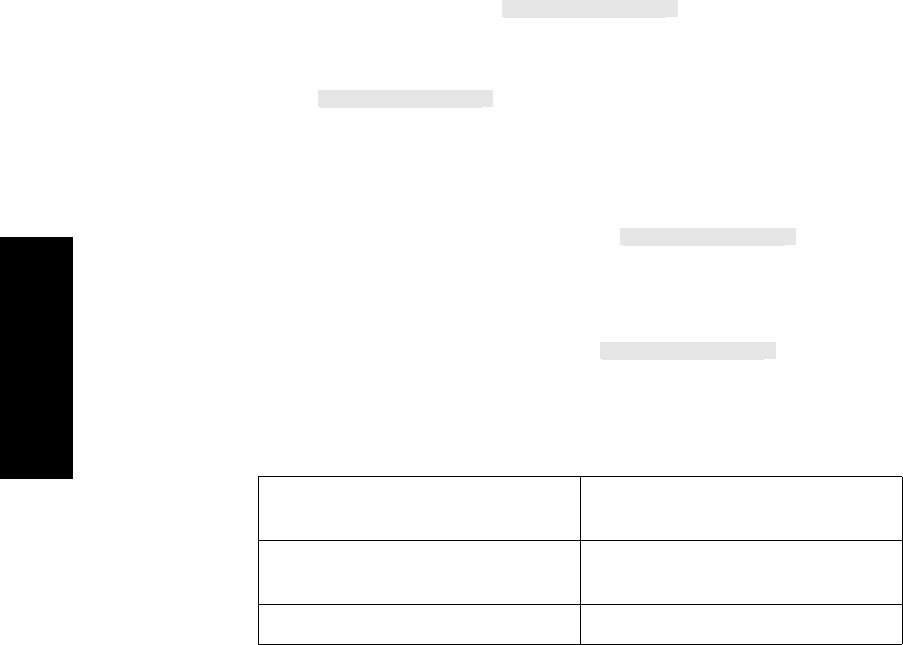
Viewing Patient Data
8-12 Trends and Calculations
Trends and
Calculations
“Recording Functions” section (chapter 6) of this manual for further
information.
Selecting
Parameters
for Graph
Trends
You can select up to 9 parameters to be displayed in the Graph Trends
Task Window by using the softkey. The parameters
are placed into the graph channels according to the following rules:
• If the current parameter is not selected and you press the
key, the system will try to combine the
parameter with any of the selected parameters in one graph
channel. If this fails, a new graph channel will be assigned
automatically.
• If the current parameter is combined with any other parameter in
a graph channel and you press the key, the
system will try to assign this parameter to a new graph channel. If
this fails, the parameter will be unselected.
• If the current parameter is selected and is the only parameter in
one graph channel, pressing the key will
unselect this parameter from Graph Trends.
In the Vitals Signs Task Window, parameters that are selected for Graph
Trends are displayed with a sign to the right of the parameter label:
Parameter is combined A # sign appears next to the
parameter label
Parameter is on A hyphen (--) appears next to the
parameter label
Parameter is off No sign next to parameter label
On / Off / Combined
On / Off / Combined
On / Off / Combined
On / Off / Combined


















