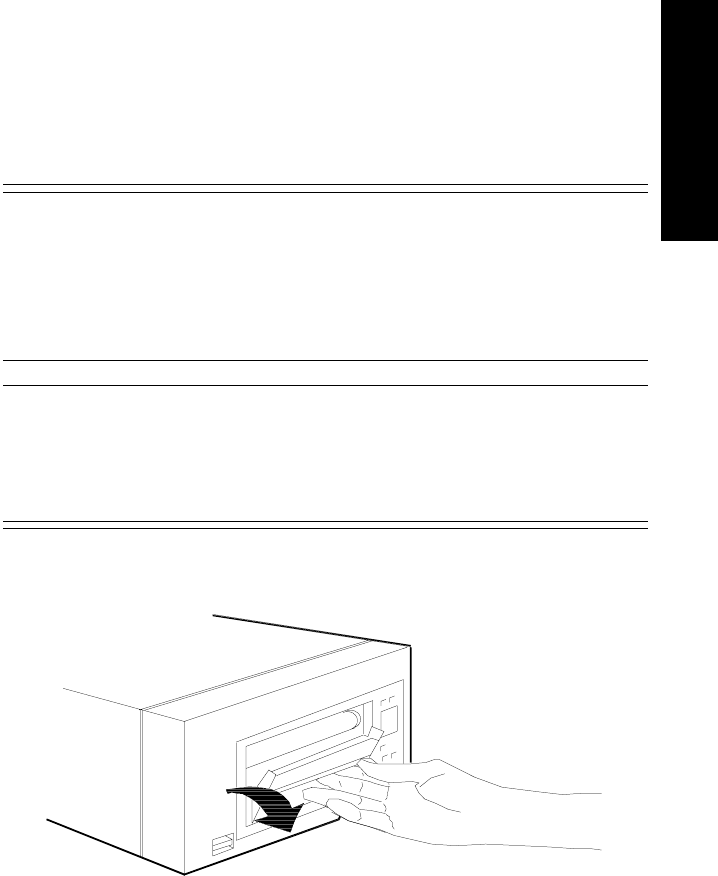
Loading Paper
Recording Functions 6-53
Recording Functions
message “no alarm recording available” will be displayed periodically on
the monitor screen.
Loading
Paper into
the Four
Channel
(M1117A)
Recorder
(CMS only)
Directions for loading paper into the four channel recorder are given on
this page and the next. Before starting to load the paper, check to see that
the power is on.
Caution
To avoid damage to the instrument:
-- Make sure hands are clean before loading paper
-- Use only the approved paper (Philips order part number 40469A).
Step 1 Open the door by placing fingertips in the recessed groove
and pulling forward. Use the Feed key to advance any
remaining sheets and paper scraps.


















