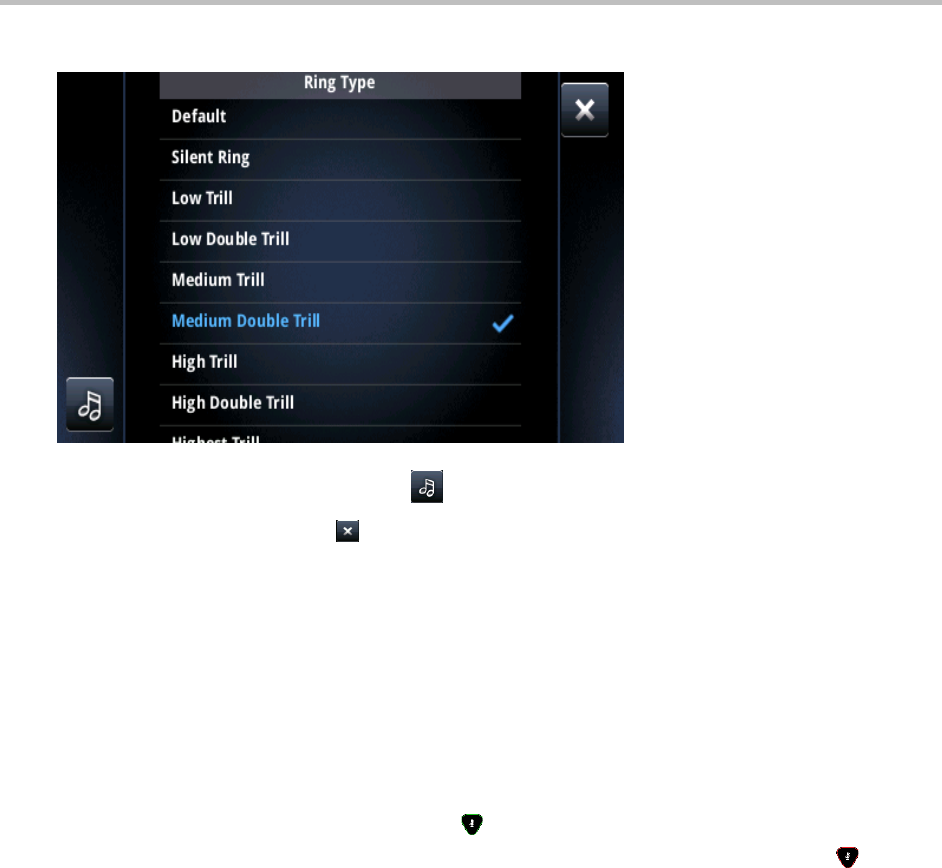
Polycom CX5500 Unified Conference Station for Microsoft Lync User Guide
Polycom, Inc. 59
The Ring Type screen displays.
5 Tap the ringtone you want. You can tap to hear a ringtone.
6 After you select a ringtone, tap .
7 In the Edit Contact screen, tap Save.
The selected ringtone is saved for your contact, and the ringtone plays when your contact calls.
Mute the Microphone
Mute the microphone so other parties cannot hear you. You can still hear all other parties when you mute
the microphone.
To mute the microphone:
» During a call, including a conference call, tap .
The Mute button glows red, and the other parties cannot hear you. To disable Mute, tap .
Work with Shared Lines
If your phone shares a line with other phones, an incoming call to the shared line causes all phones to
ring. The call can be answered on any of the phones. You can transfer, hold, or set up a conference with
calls on shared lines.
When you have an incoming call on a shared line, you can stop your phone from ringing by tapping
Silence. Even though the phone does not ring, the call’s visual notification still displays and you still have
the option to answer the call.
In Lines view, the following icons and status indicators display for shared lines, depending if the line is
idle, has an active call, or has a held call:


















