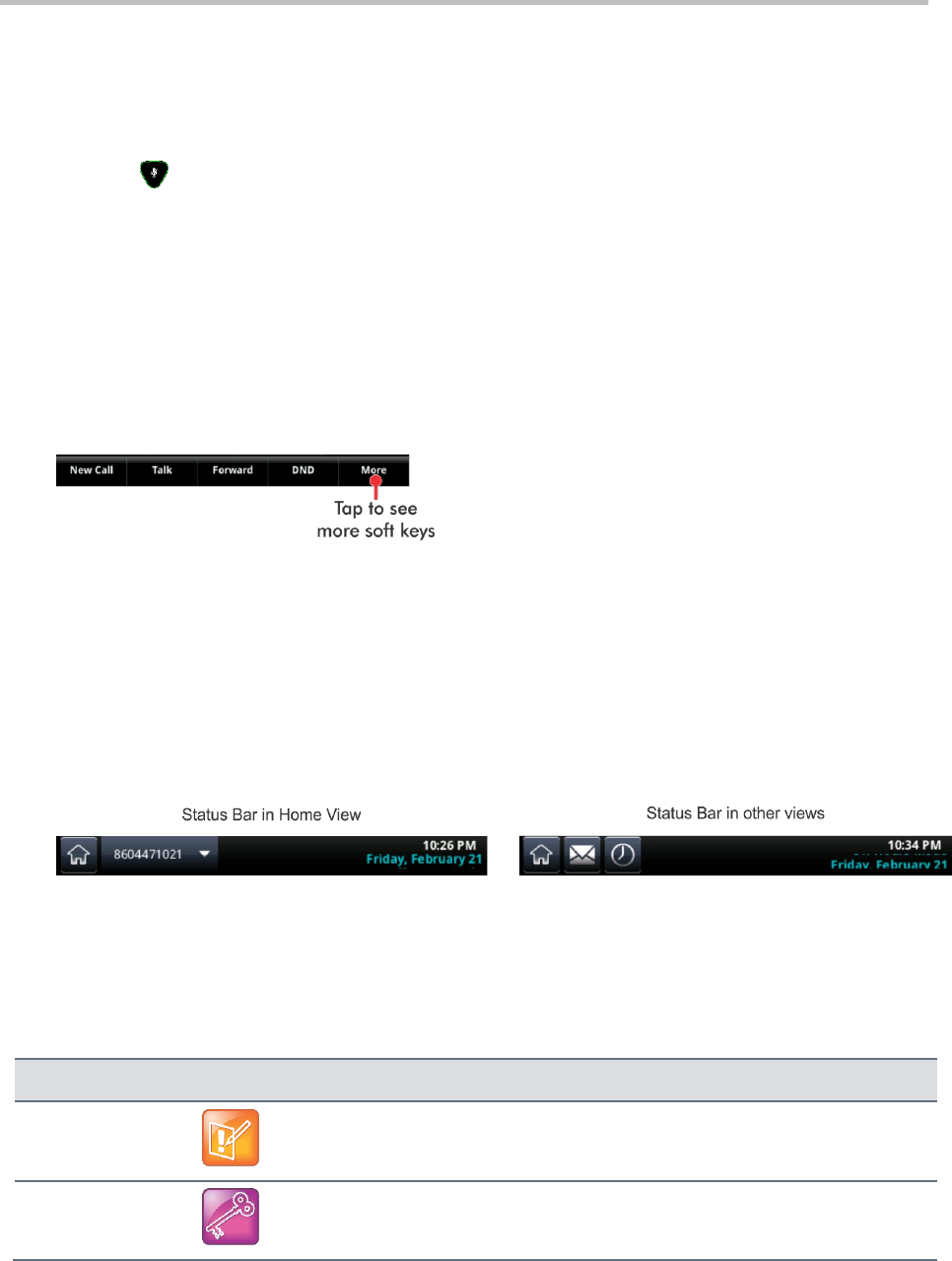
Polycom CX5500 Unified Conference Station for Microsoft Lync User Guide
Polycom, Inc. 7
● Swipe When you want to scroll quickly, swipe your finger across the screen, either up, down, left,
or right. To stop your screen from scrolling, press your finger anywhere on the screen. Touching
the screen while it scrolls does not select anything. Swiping your finger to the left or right also
displays other views.
● Key This term refers to any button on the tabletop unit. Keys on the CX5500 system include the
Mute key .
● Option An option is one of a series of items you can select for a setting, such as Enable or
Disable.
● Held call This term describes any call that is on hold.
● Active call This term refers to any current call, including conference calls.
● Soft key This term describes the context-sensitive keys that display along the bottom of the
screen—the soft key area—and that update depending on the task you are performing. To view
additional soft keys, if additional soft keys are available, tap the More soft key. The More soft key is
always on the far-right of the soft key area, as displayed in the next figure.
● Soft key area The soft key area displays context sensitive soft keys along the bottom of the
screen, as shown above.
● Status bar The status bar, displayed in the following figures, is the top-most part of the
touchscreen. The status bar displays the time and date and scrolling messages under the time
display. The information that displays on the left of the status bar depends on what view you are in.
From Home view, your line number displays. In other views, icons display that you can tap to
access messages, recent calls, or view information. Icons can also display to let you know a certain
feature, such as Do Not Disturb, is enabled.
Information Elements
This guide uses the following information elements to highlight important information.
Icons Used in this Guide
Name
Icon
Description
Note
The Note icon highlights information of interest or important information needed
to be successful in accomplishing a procedure or to understand a concept.
Administrator Tip
The Administrator Tip icon highlights techniques, shortcuts, or productivity
related tips.


















