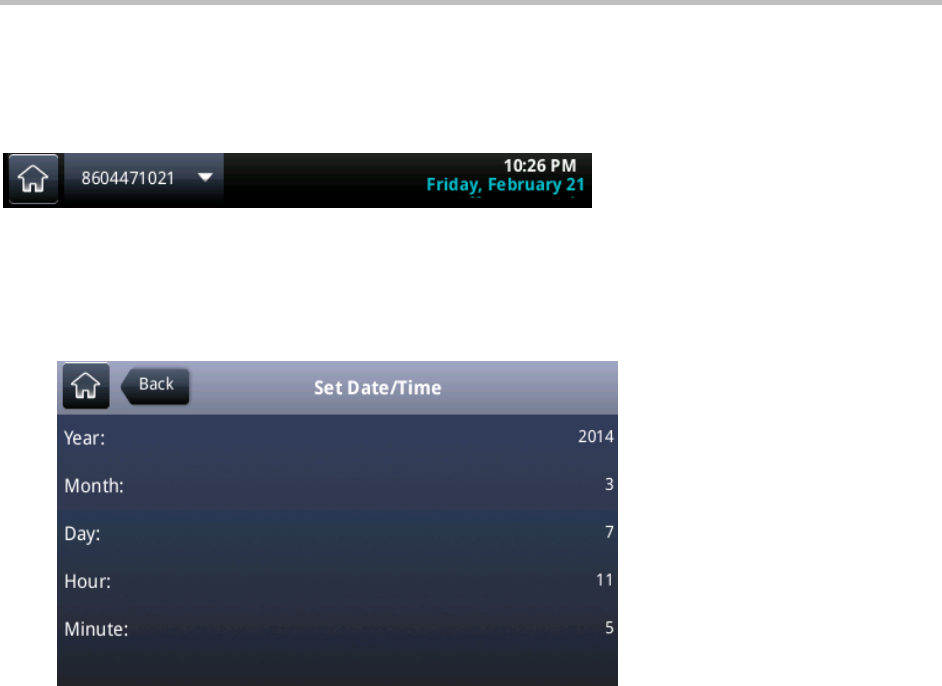
Polycom CX5500 Unified Conference Station for Microsoft Lync User Guide
Polycom, Inc. 79
Change the Time and Date Display
The time and date display in the status bar, as shown next. You can manually update the time and date
on your CX5500 system.
To update the time and date display:
1 From Home view, tap Settings > Basic > Set Date/Time.
2 From the Set Date/Time screen, change the date and time by tapping each option, as shown next.
3 After you have set your date and time options, tap Back.
Change the Backlight
Your phone’s backlight has two main components:
● Backlight Intensity The brightness of the screen during phone activity and inactivity. Backlight
intensity has three settings:
Backlight On The brightness of the screen when there is phone activity.
Backlight Idle The brightness of the screen when there is no phone activity.
Maximum Intensity The brightness scale that applies to both Backlight On and Backlight Idle
intensities.
● Backlight Timeout The number of seconds the phone is inactive before the backlight dims to its
Backlight Idle intensity. The backlight timeout period begins after your last phone event, such as an
incoming call.
You can change the Backlight On intensity and the Backlight Idle intensity separately. You can choose a
high, medium, or low intensity, or turn off the backlight entirely.
When you change the Maximum Intensity, you modify the entire backlight intensity scale. For example, if
you decrease the Maximum Intensity, the low, medium, and high levels for both Backlight On and
Backlight Idle intensities decrease.


















